Welcome to the ultimate guide on how to master the Moto G Stylus 5G camera settings and features! Your smartphone photography journey is about to get a major upgrade as we dive deep into the tips and tricks that will help you capture stunning images with this powerful device. From understanding the ins and outs of its advanced settings to exploring the creative possibilities with its built-in features, we’ve got you covered. Say goodbye to mediocre shots and hello to jaw-dropping visuals – let’s get started on mastering your Moto G Stylus 5G camera skills!
Explore camera modes and settings.
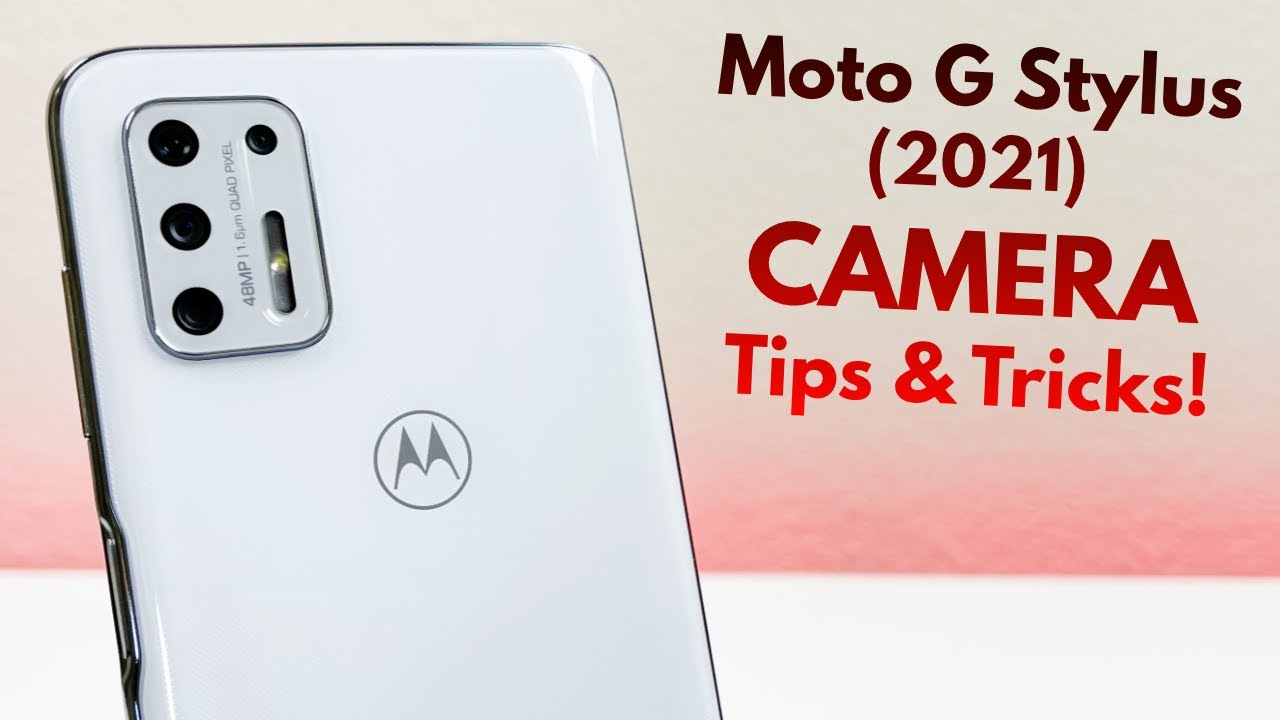
Dive into the epic world of photography with your Moto G Stylus 5G by exploring its rad camera modes and settings. Unleash your inner creative genius by mastering features like Night Vision, Spot Color, and Cinemagraph, while also nailing the perfect shot in Manual mode. Snap and share those Insta-worthy pics effortlessly!
Customize resolution and aspect ratio.

Unleash your inner photographer by customizing the resolution and aspect ratio on your Moto G Stylus 5G camera! Experiment with different settings to capture stunning images that’ll make your IG feed pop. With options like 4:3, 16:9, and even 21:9, you’ll have total control to create the perfect shot. #CameraGoals
Master manual mode and controls.

Unleash your inner photography guru by mastering the Moto G Stylus 5G’s manual mode and controls. Get hands-on with shutter speed, ISO, and focus for ultimate creative control. Say goodbye to mediocre snaps and hello to Insta-worthy shots that flaunt your unique style. Dive in and explore the limitless possibilities!
Utilize HDR and Night Vision.

Unlock the full potential of your Moto G Stylus 5G camera by harnessing the power of HDR and Night Vision features. Say goodbye to overexposed photos and embrace dynamic, well-lit images. Don’t let low light conditions ruin your memories; capture the magic of nighttime moments with unparalleled clarity using Night Vision mode.
Experiment with Spot Color feature.

Unleash your inner artist with the Moto G Stylus 5G’s Spot Color feature! Perfect for adding a splash of creativity to your shots, this nifty tool allows you to isolate a specific hue while turning the rest of the image monochrome. Experiment with various colors and compositions to make your photos stand out from the rest!
Edit photos with built-in tools.

Unleash your creativity by exploring the built-in editing tools of the Moto G Stylus 5G camera. Effortlessly enhance your photos with filters, crop or rotate your shots, and adjust brightness, contrast, and saturation all within the camera app. Elevate your photography game and make every click Instagram-worthy with these easy-to-use features.





GIPHY App Key not set. Please check settings