Are you tired of facing annoying Verizon 5G Home Internet issues that hinder your online experience? Worry no more! In this comprehensive guide, we’ll walk you through effective troubleshooting methods to combat common connectivity hiccups and improve your 5G internet performance. Stay connected and surf the web seamlessly by mastering these simple yet powerful solutions to tackle frequent Verizon 5G problems like a pro. Let’s dive in and unlock the full potential of your lightning-fast 5G Home Internet!
Verify modem and router connections.
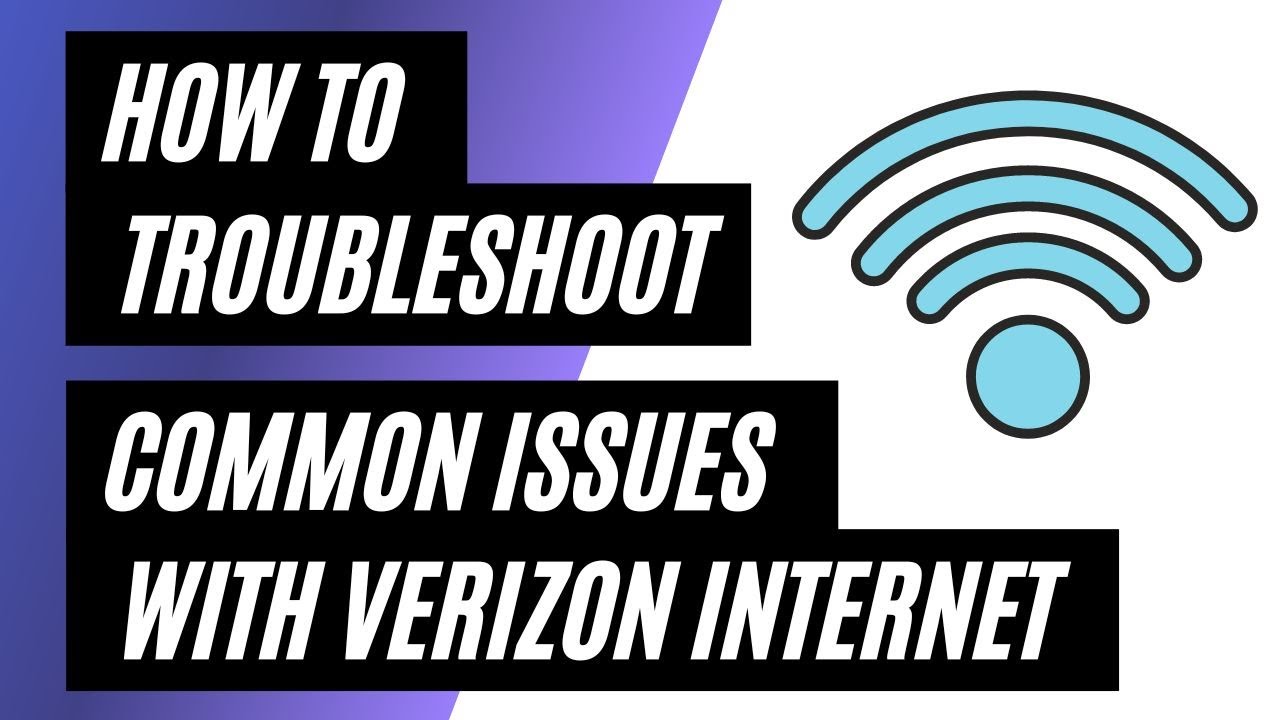
Struggling with your Verizon 5G Home Internet? Don’t stress, we’ve got you covered! One essential step in resolving connectivity issues is double-checking your modem and router connections. Ensure all cables are securely plugged in and that your devices are properly linked. Remember, a solid connection is key to enjoying that blazing-fast 5G speed!
Restart modem, router, and devices.
Experiencing pesky Verizon 5G Home Internet issues? Keep calm and just restart your modem, router, and connected devices! Often, a simple power cycle can work wonders in fixing connectivity hiccups. So, unplug your gadgets, count to 30, plug ’em back in, and watch your internet troubles vanish like magic!
Check for Verizon service outages.
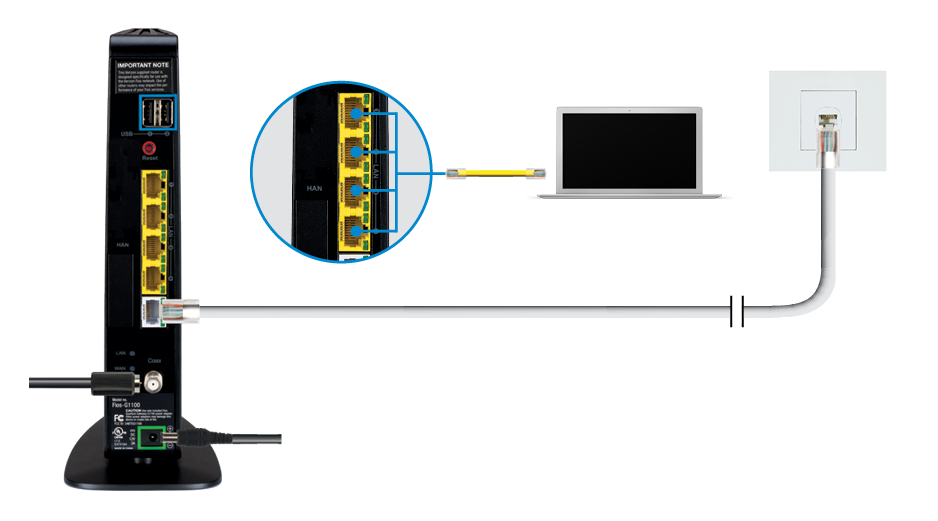
Experiencing connectivity issues with your Verizon 5G Home Internet? It’s possible there’s a service outage in your area. To stay updated on such disruptions, visit Verizon’s Service Outage page or use the My Verizon app. Quickly resolve your problem by staying informed and prepared for potential outages.
Update device and router firmware.
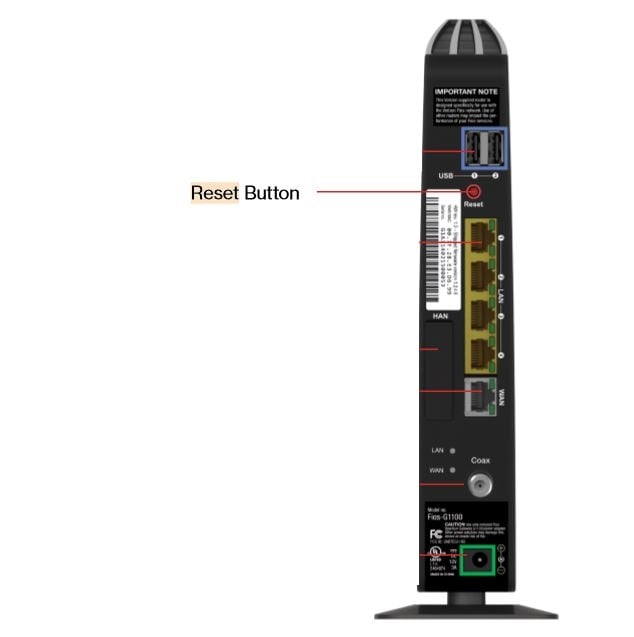
Keep your 5G experience running smoothly by regularly updating your device and router firmware. These updates often include performance improvements, bug fixes, and enhanced security features, ensuring your Verizon 5G Home Internet stays reliable and fast. Don’t miss out on the latest upgrades – check for updates and enjoy seamless connectivity.
Test connection with different devices.

In this tech-savvy world, it’s crucial to test your Verizon 5G Home Internet connection on various devices to identify potential issues. Whether it’s a smartphone, tablet, or laptop, connecting multiple gadgets will help pinpoint the problem and guide you towards the perfect solution. Stay connected and enjoy seamless browsing with these troubleshooting tips!
Contact Verizon customer support.
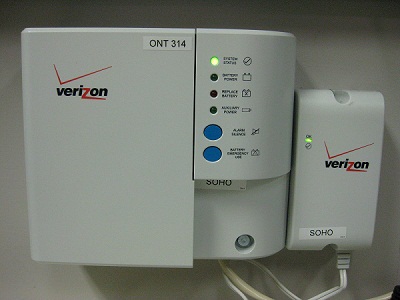
Don’t sweat it if you’re still facing issues with your Verizon 5G Home Internet! Just reach out to their awesome customer support team for a helping hand. They’re available 24/7 to assist you in troubleshooting and resolving any problem in no time. Remember, they’re just a call or chat away!




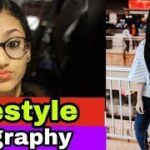
GIPHY App Key not set. Please check settings