Is your desk or entertainment center cluttered with unsightly cables and wires? You can easily hide your PC wires and create a neat and organized setup. This article will provide you with a few simple tips and tricks to help you hide those wires in an aesthetically pleasing way. Read on to discover how you can create a sleek and stylish setup for your PC without the hassle of tangled wires.
Gather Your Wires: Before you can start hiding wires, you need to collect all of the wires and cables that you want to hide
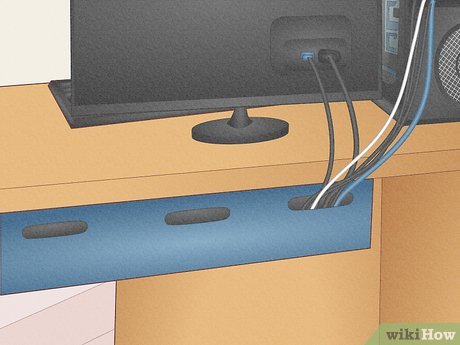
Gathering your wires and cables is an important first step when it comes to hiding them from sight. To make the task easier, start by grouping all the wires and cables together and labeling them according to their purpose. That way, you can quickly identify which cables go with which devices, and make sure all of them are in the right place. Doing this also allows you to identify any excess cables that you can get rid of or repurpose.
Make sure to get the power cords, Ethernet cables, and other miscellaneous cords that are connected to your computer.
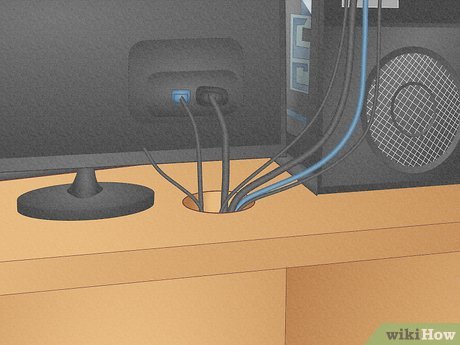
Keep your work space neat and organized by properly routing and hiding PC wires, such as power cords, Ethernet cables, and other miscellaneous cords connected to your computer.
Measure the Room: To make sure that your wires are properly hidden, you need to take measurements of the room

Measuring the room is an essential step in the process of hiding your PC wires. Taking accurate measurements will help you to plan and execute a successful wire-hiding project. To get started, use a measuring tape to identify the size of the room, noting the length and width of the area, as well as the height of any furniture or obstacles in the room. Additionally, determine the size of any openings that the wires may need to pass through, such as the gap between the wall and the back of the desk or cabinet. Accurately measuring the room will ensure that your wire-hiding project will be successful.
Measure the length of the wall and the distance between the outlets and power strips.

Measuring the length of the wall and the distance between the outlets and power strips is an important step in the process of hiding PC wires. Knowing the measurements can help you find the right type and size of materials needed to cover and conceal cables in the most efficient way.
Label the Wires: Label each wire with a piece of tape or mark them with a permanent marker

Organizing your wires is the key to hiding them from plain sight. Labeling each wire with a piece of tape or marking them with a permanent marker can be a great way to keep track of your cables and ensure that you don’t have an unsightly jumble of wires. Not only can labeling your wires help you keep them organized, but it will also make it much easier to troubleshoot any issues you may have in the future.
This will help you remember which cord goes to what device when you’re ready to plug them back in.

Organizing the cords and wires of your PC can be a daunting task, but with a few easy steps, you can easily hide your PC wires and keep your workspace neat and tidy. Start by labeling each cord and device with a marker to ensure that you know which cord goes to what device when you’re ready to plug them back in. Then, choose the appropriate cord management solution to ensure that your PC wires and cords are hidden, organized, and secured.
Choose a Hiding Place: Now that you have your measurements and have labeled your wires, you can decide on a hiding spot

Choosing a place to hide your PC wires can be tricky. The best spot for concealing your cables is typically somewhere out of sight that won’t be disturbed; this could be behind a desk, behind a wall, or tucked away in a corner. When selecting a hiding place, you should also consider the ease of access since you may need to access the wires in the future. Consider your options carefully and find the most suitable and secure spot to store your wires in.
Consider using a cable raceway or a cord cover to conceal the wires.
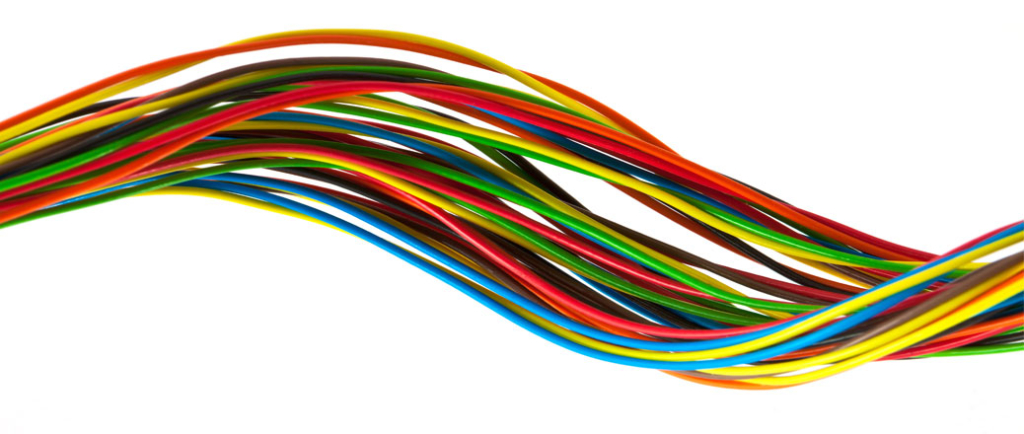
Organizing your PC wires with a cable raceway or cord cover can help to keep your workspace tidy and free from clutter, while avoiding any potential tripping hazards.
Install the Raceway: Once you have decided on a hiding place, you can begin to install the raceway or cord cover

Installing a raceway or cord cover is an effective and easy way to hide those unsightly wires and cables in your home or office. When choosing a place to hide your wires, consider the length, size, and shape of the raceway or cord cover to ensure that it fits properly and securely. Take into account the types of surfaces you will be attaching the raceway or cord cover to as this will affect the type of mounting hardware you will need. Once you have chosen the perfect spot and gathered the necessary materials, you can begin the installation process and enjoy a neat and organized workspace.
Make sure to follow the instructions for installation, as this will help ensure that the wires stay hidden.

Be sure to follow the instructions provided in the blog carefully when installing to ensure that all of your PC wires will be kept out of sight.
Plug In Your Wires: Once the raceway

Tidy up your cables quickly and easily with a cable raceway, the perfect solution for keeping wires safely out of sight!


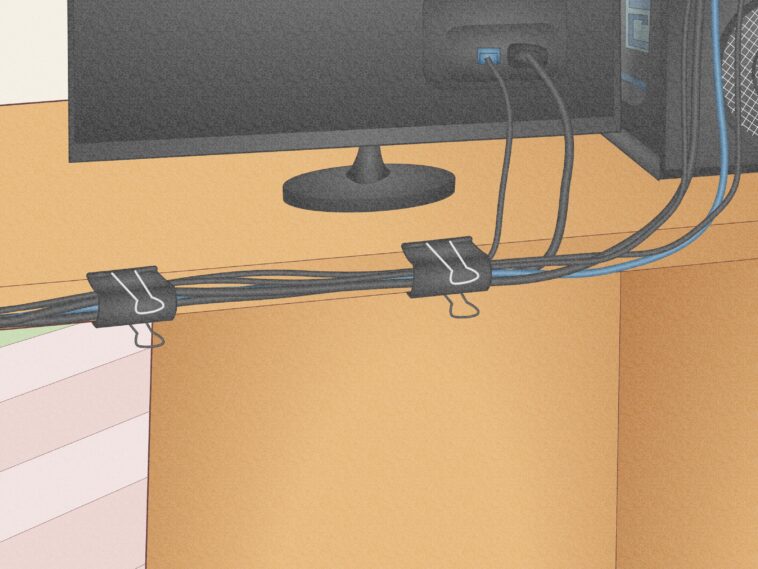


GIPHY App Key not set. Please check settings