Are you feeling overwhelmed by the constant notifications and notifications of your digital devices? Then it’s time to take a break and disconnect yourself from electronics. In this article, we will provide some useful tips and advice on how to disconnect yourself from electronics and find balance in your life. From creating technology-free zones to setting aside unplugged days, we’ll explore the different ways that you can take a break from your electronic devices and give yourself the chance to unwind. Read on to learn how to disconnect yourself from electronics and enjoy a much-needed break from the digital world.
Start with small steps and increase the time spent away from electronics: Start by setting limits for yourself on how much time you can spend on electronic devices each day
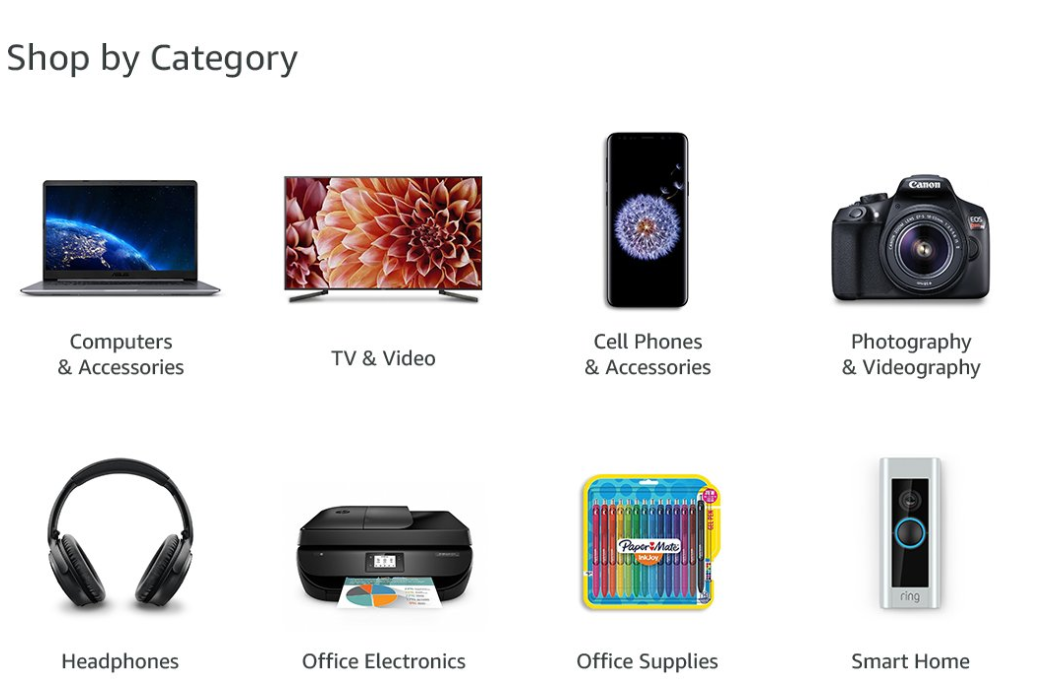
Start by establishing a daily limit on the amount of time you spend on electronic devices, such as limiting yourself to 30 minutes of video game play or two hours of internet browsing. Once you have established a daily limit, gradually increase the amount of time you are away from electronics by adding in activities such as reading a book, going for a walk, or engaging in a hobby. By taking small steps to reduce your time with electronics, you can slowly disconnect yourself from the digital world and focus on activities that bring you joy.
If you are an avid user of electronic devices, try to cut it down to 30 minutes and then gradually increase the amount of time you spend away from them
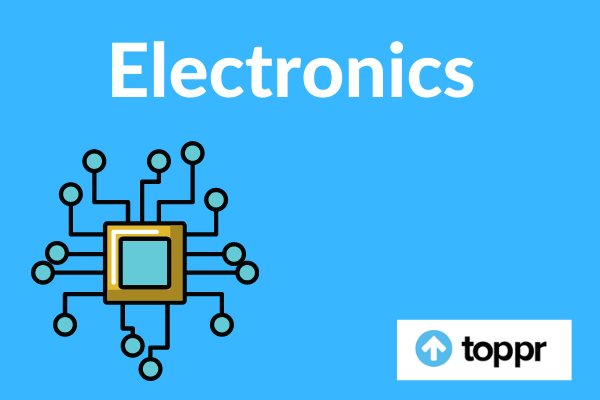
Take control of your technology use and cut back on your time spent with electronics by setting a goal of 30 minutes away from your devices and gradually increasing it over time.

To help you disconnect from electronics, take breaks throughout the day, set screen time limits, and limit social media usage. Doing these things can help you be more mindful of your tech use, improve your mental health, and allow you to focus on other activities.
Swap electronics for an activity: Once you have set a limit for yourself on how much time you can spend on electronic devices, swap that time for an activity that is not related to electronics
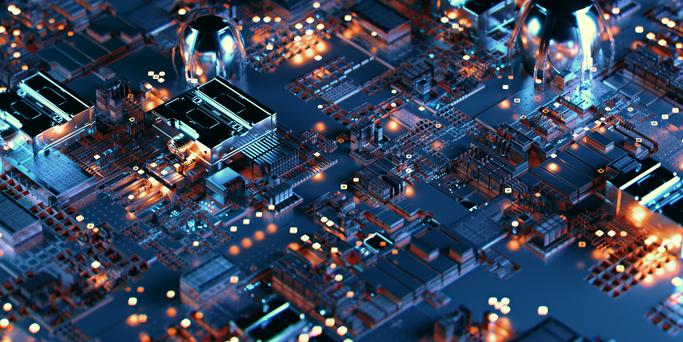
Swapping electronics for an activity is a great way to reduce the amount of time spent on electronic devices. Consider activities such as reading a book, going for a walk, or engaging in a craft or hobby. These activities can help to reduce stress and are a great way to take a break from screens and technology.
This could be reading a book, going for a walk or taking up a new hobby
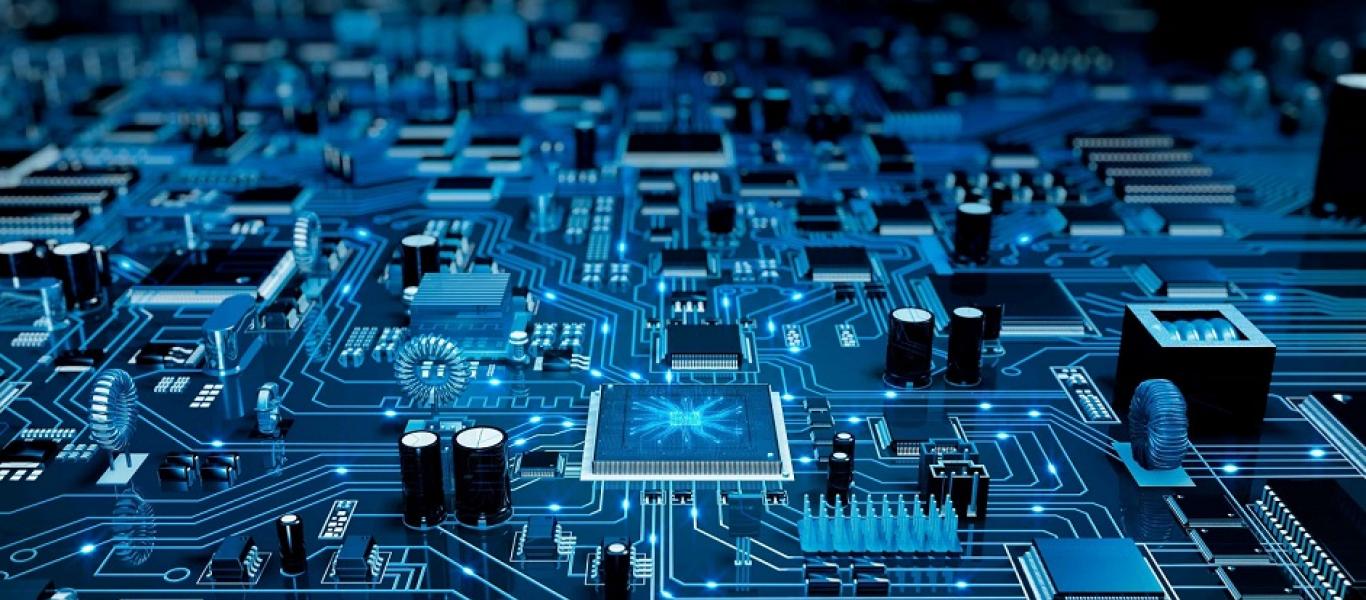
For those looking to take a break from technology and electronics, reading a book, going for a walk, or taking up a new hobby are great starting points.
Staying away from electronics is a great way to disconnect from the digital world and focus on yourself. Here are some tips for how to reduce screen time and feel more connected with the real world. From setting boundaries to taking breaks, these strategies can help you disconnect yourself from electronics and find more balance in life.
Make a plan: Make a plan for how you will use your time away from electronics
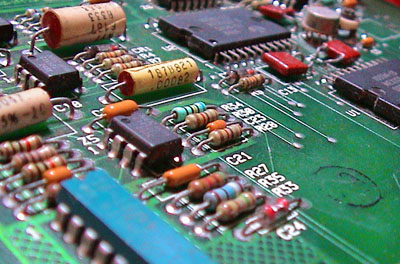
Creating a plan for how you will use your time away from electronics is an important part of successfully disconnecting from technology. Taking the time to make a plan can help you stay focused on activities that will help you reduce your dependence on electronics and lead to a more balanced life.
This could include setting a goal that you want to accomplish or tasks that you want to complete during this time

Setting a goal for yourself during this electronic disconnection can help you stay focused and motivated. By creating a goal such as starting a new hobby, going for a daily walk, or taking up a new exercise class, you can make sure that you are making the most of your time away from electronics.
An effective way to disconnect from electronics is to designate ‘unplugged’ times throughout the day. By taking regular technology breaks, individuals can benefit from increased productivity and improved mental health.
Make sure your family or friends are on board with your plan: Discuss your plan with your family or friends and make sure they are supportive and understand the importance of disconnecting from electronics

Having the support of your family and friends is key when it comes to disconnecting from electronics. It’s important to discuss your plan with them and make sure they understand why it’s important to take a break from electronic devices. By having their support, you can focus on making your break from electronics a reality.
In order to disconnect yourself from electronics, it is important to set up boundaries and stick to a regular schedule. Developing healthy habits, such as taking breaks from your devices, setting aside time for activities that do not involve technology, and finding ways to engage in meaningful conversations with others can help you develop a healthy relationship with your devices.
Become aware of your triggers: Identify the triggers that make you want to use electronic devices, such as boredom or loneliness
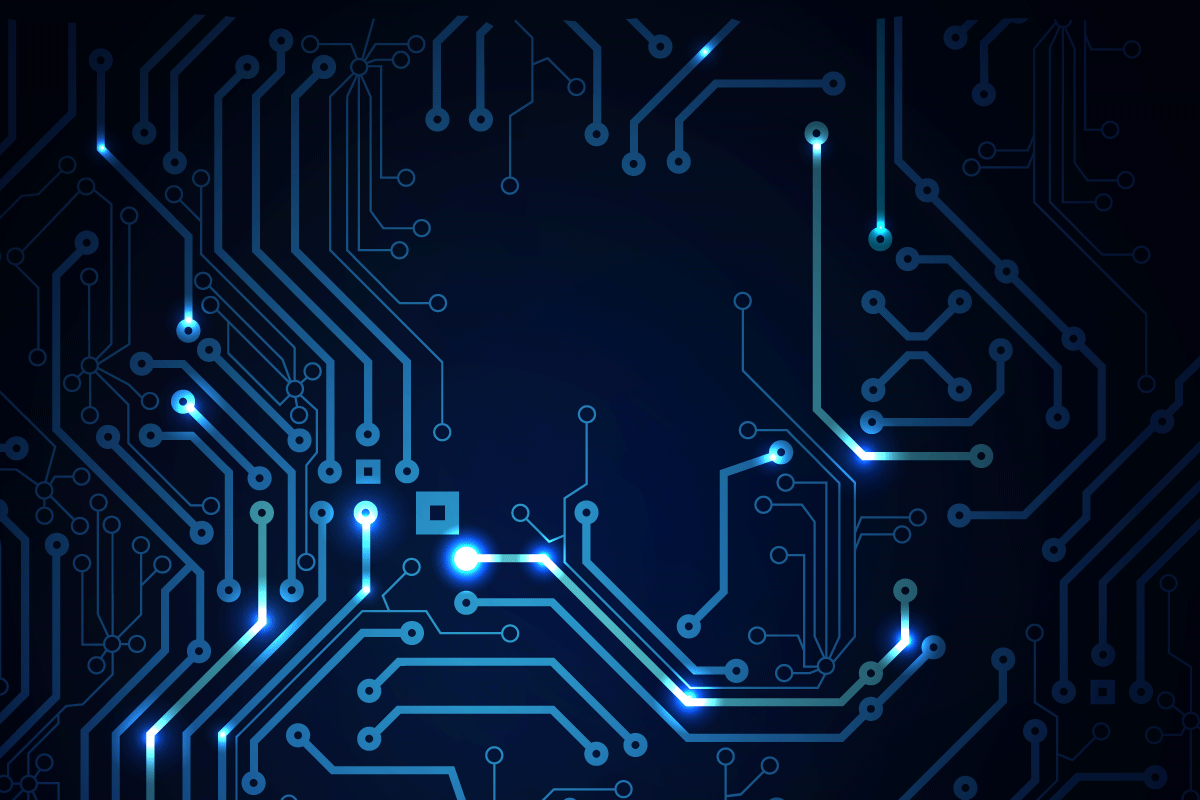
Become aware of your triggers: Identifying the triggers that make you want to use electronic devices, such as boredom or loneliness, is an important step in understanding how to disconnect yourself from electronics. Recognizing what drives you to reach for your device can help you to create strategies to detach yourself from the digital world, and be present in the physical world.
Once you are aware of the triggers, you can
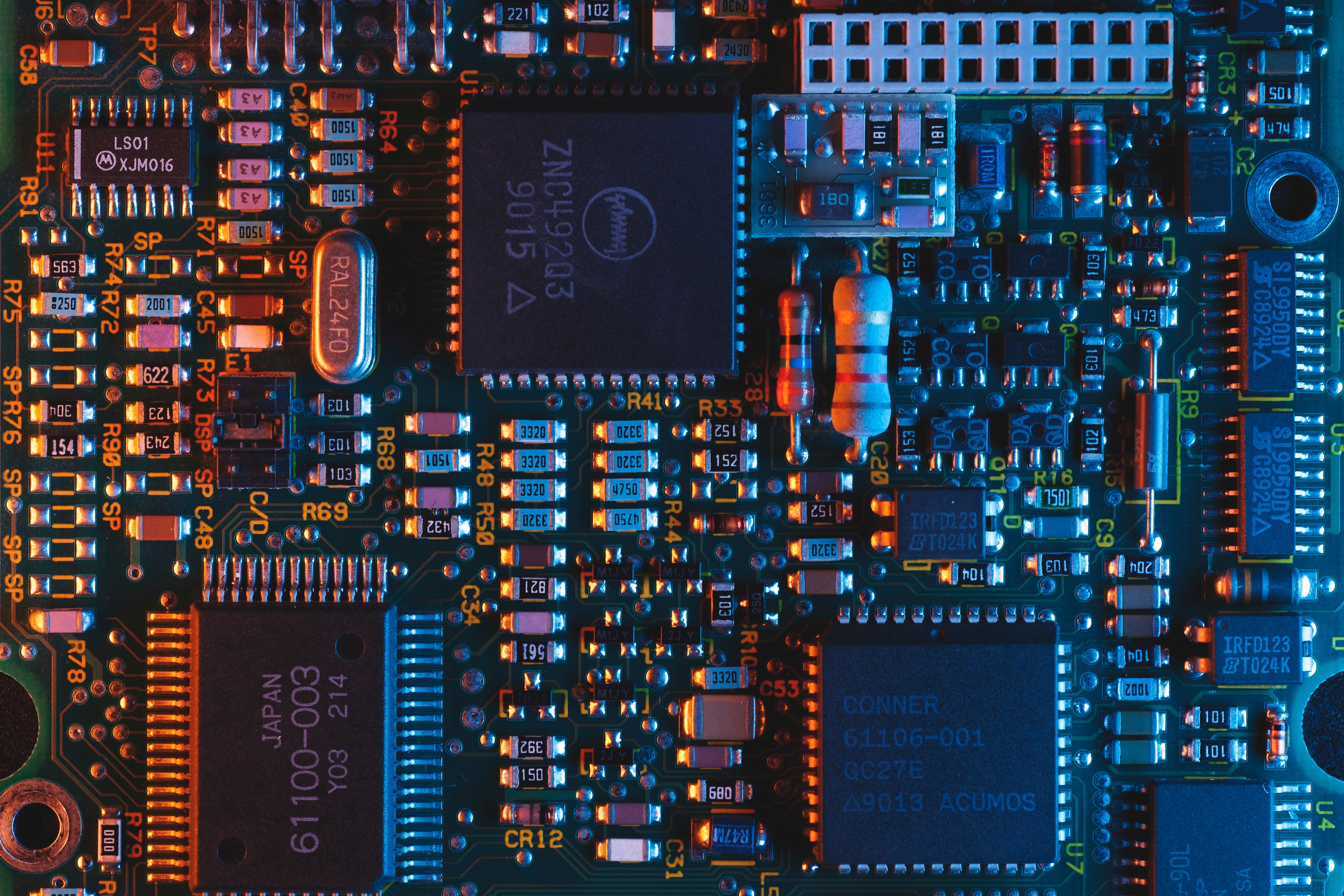
Once you have identified the triggers that lead you to overuse technology, you can begin to develop strategies for disconnecting from electronics. For instance, you may decide to limit yourself to a certain number of minutes or hours of technology use each day, or you may choose to designate certain times of the day as “electronics-free” zones. Additionally, you can take steps to minimize distractions, such as turning off notifications and keeping devices out of reach during certain activities. By implementing these strategies, you can begin to take control of your relationship with electronics and create a more balanced lifestyle.


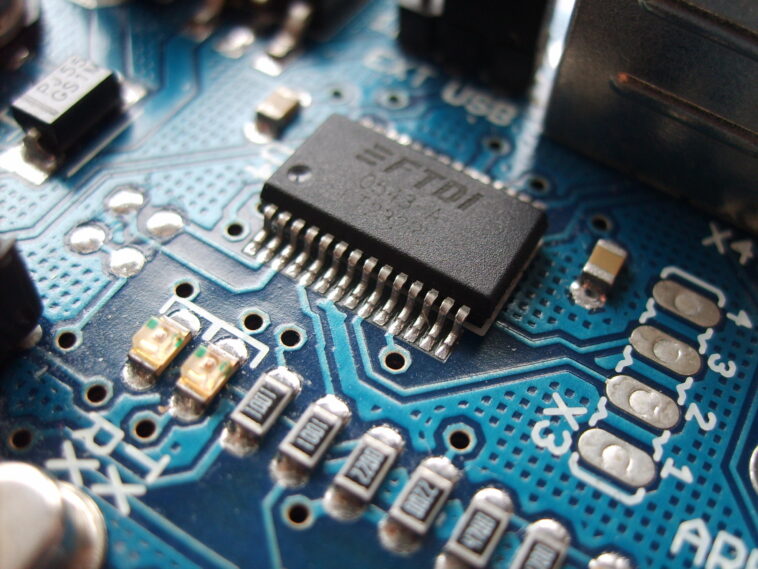


GIPHY App Key not set. Please check settings