Are you looking for ways to download great apps without breaking the bank? Look no further. In this article, we will provide you with simple steps you can follow to download free apps from the App Store. We will guide you through the entire process, from finding the right app to downloading it safely. With our help, you can easily get the best apps for free and increase your phone’s functionality. So, let’s get started and learn how to download free apps from the App Store.
Open App Store on your iPhone or iPad.

If you’re an iPhone or iPad user, accessing the App Store and downloading free apps is easy – simply open the App Store on your device and begin browsing the extensive selection of free apps available.
Tap the ‘Search’ bar located at the bottom of the screen.

To find free apps on the App Store, users can simply tap the search bar at the bottom of the screen and type in the app they would like to download.
Search for the app you wish to download by typing the name of the app in the search bar.

Searching for the app of your choice is a breeze with the App Store’s intuitive search bar. Simply type in the name of the app and find the download link quickly and easily.
Select the app you wish to download.

Downloading free apps from the App Store is easy and can be done in a few simple steps. First, select the app you wish to download by using the App Store search function or browsing the featured apps.
Tap on the ‘Get’ or ‘Download’ button located on the right side of the app.
Once you have found the app you want to download, simply tap the ‘Get’ or ‘Download’ button located on the right side of the app listing to begin the installation process. This will initiate the download and installation of the app on your device, allowing you to start using it right away.
Enter your Apple ID and password when prompted.

When downloading free apps from the App Store, make sure to provide your Apple ID and password when prompted in order to ensure a successful download.
The app will be downloaded to your device
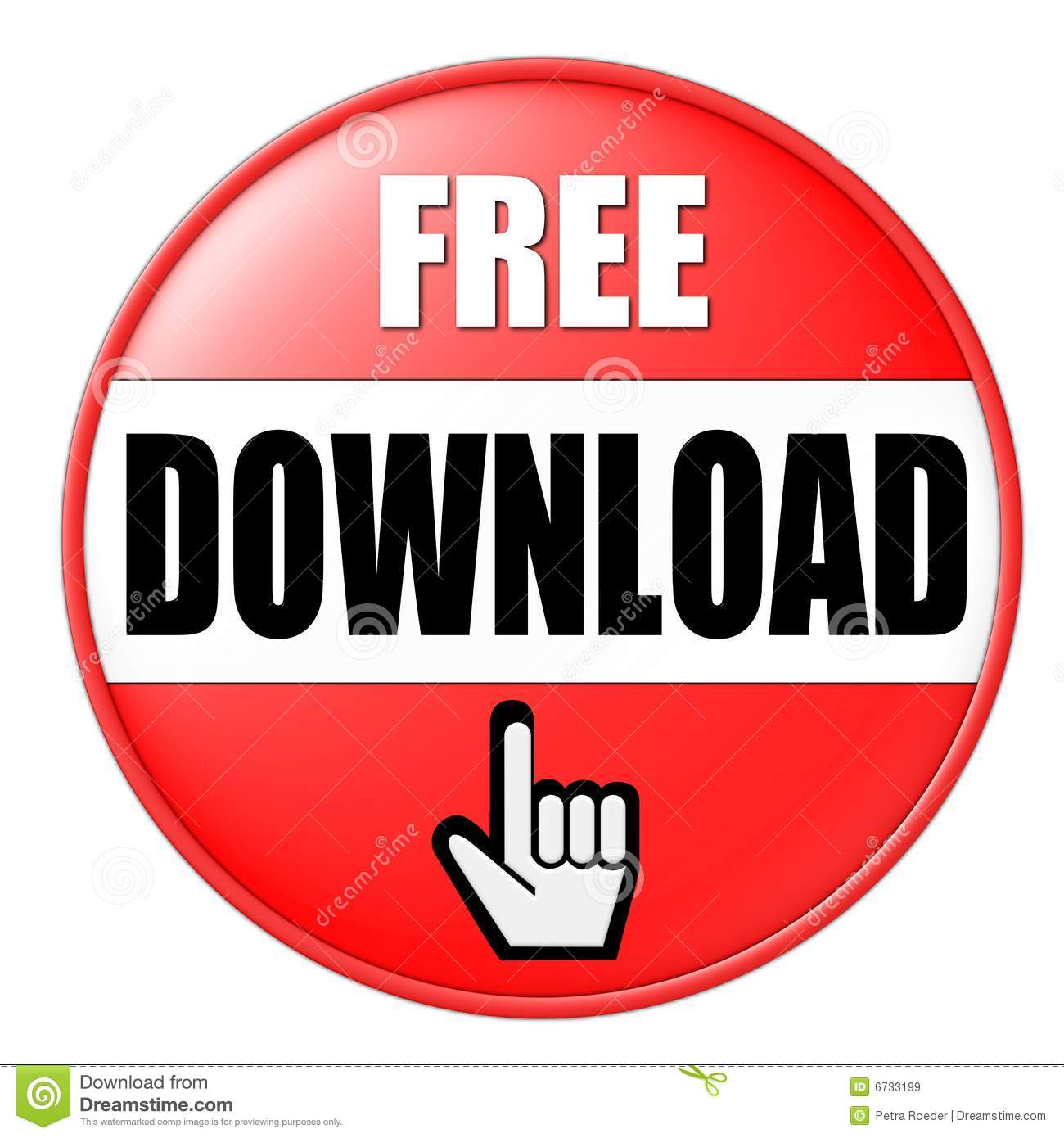
Once the app is downloaded to your device, you will be able to begin using it immediately and enjoy the benefits it provides.
Enjoy!

Take advantage of the App Store’s free app downloads and enjoy a wide variety of apps to enhance your mobile experience without breaking the bank!






GIPHY App Key not set. Please check settings