Are you having trouble accessing your AWS servers? If so, you’re not alone. Many Amazon Web Services (AWS) users have been experiencing issues with their servers lately, and this article will help you understand why and how to fix it. We’ll discuss the potential causes of AWS server downtime, provide solutions to get your servers up and running again, and discuss how to prevent similar problems in the future. Keep reading to learn more about why your AWS servers might be down and how to get them back online.
Common Reasons for AWS Server Downtime

AWS servers going down is not something you want to experience, as it can cause a lot of problems for your business. But it is something that can happen, and if it does, it’s important to know the common reasons behind it. These can include: power outages, hardware failure, software glitches, or user errors. Power outages can be caused by natural disasters or human error, while hardware failure can happen due to outdated or worn hardware. Software glitches can be caused by coding or software bugs, and user errors can be caused by misconfiguration or lack of user understanding. In any case, it’s important to be aware of the common issues that can cause your server to go down so that you can take the necessary steps to mitigate them.
How to Troubleshoot AWS Server Downtime
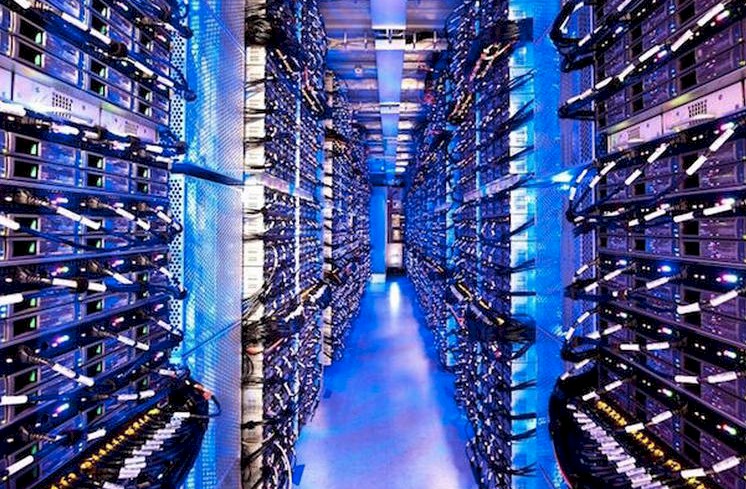
If you’re wondering how to troubleshoot AWS server downtime, there are a few steps you should take. First, check the AWS Service Health Dashboard to see if there are any known issues with their services. If you see any outages listed, you may need to contact AWS Support to help you troubleshoot the issue. Next, check your server logs to see if they indicate any errors or abnormalities. If you find anything, you may need to take corrective action to fix the issue. Finally, if you’ve exhausted all other options, you may need to contact your hosting provider to further investigate the issue. While it can be frustrating to experience AWS server downtime, following these steps can help you identify the issue and take action to correct it quickly.
How to Prevent AWS Server Downtime

To prevent AWS server downtime, make sure to keep your cloud infrastructure up to date. By regularly updating your AWS server, you can ensure that any bugs or security threats are addressed quickly. Additionally, you should set up automated backups and be sure to test them regularly. This will help ensure that your data is safe if you experience any server issues. Additionally, consider using a monitoring tool to track your server performance and get alerted if there are any signs of trouble. Taking these proactive steps can help you avoid AWS server downtime and keep your operations running smoothly.
Ways to Monitor AWS Server Performance

If you’re running your business on AWS, it’s important to keep an eye on your server performance to ensure your customers are getting the best experience possible. One way to do this is to set up a monitoring system for your servers. This can involve setting up alarms and notifications to alert you when your server performance drops, or when certain events occur. You can also use monitoring tools to track your server performance over time, allowing you to spot any trends or changes that need to be addressed. Additionally, you can use monitoring tools to detect any potential security risks or malicious activity, helping you to keep your AWS environment secure. Keep tabs on your server performance with monitoring tools and stay one step ahead of any potential problems.
What to Do When AWS Servers Go Down

If you’re like me, you rely on Amazon Web Services (AWS) for your web hosting needs. But what do you do when AWS servers go down? Well, first of all, don’t panic. It’s not the end of the world! There are several steps you can take to minimize the impact of AWS server downtime. The most important thing is to stay informed. You should always be aware of any news or updates from AWS regarding server outages. Additionally, you should make sure to have a backup hosting solution in place, just in case. Make sure to regularly monitor your website’s performance and availability, and take proactive measures to address any potential issues. Finally, contact AWS support if you need help troubleshooting any issues to help you get your website back up and running as quickly as possible.



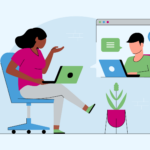

GIPHY App Key not set. Please check settings