Are you curious about Amazon Web Services (AWS) tags and whether they are case sensitive? If so, you’ve come to the right place! This article will offer an in-depth look at how AWS tags work, including how they are used and if they are case sensitive. We will provide you with all the information you need to make sure you are taking advantage of AWS tags correctly.
What are AWS Tags and Why are They Important?

AWS tags are an incredibly useful way to organize and manage your resources in your AWS account. They allow you to easily identify, group, and manage resources in a more efficient manner. With tags, you can easily search for specific resources, apply security policies, and keep track of costs. AWS tags are also important because they can help you optimize your cloud resources and ensure that you are only spending money on the resources that you actually need. Additionally, tags can help you automate processes, such as auto-scaling, and ensure that your cloud infrastructure is secure and cost-effective. All said, AWS tags are an essential tool for any cloud user, as they help to ensure that resources are organized and costs are kept as low as possible.
How to Use and Manage AWS Tags Effectively
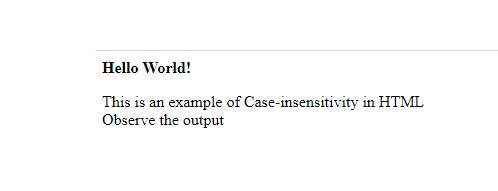
Using and managing AWS tags effectively is a great way to keep your cloud environment organized and running smoothly. AWS tags are used to identify resources in your cloud environment and can be used for both administrative and operational tasks. They are case sensitive, so it’s important to pay close attention when you are creating and editing tags. It’s also important to create a tagging strategy that is consistent and easy to maintain. This ensures that your cloud environment is organized and easy to navigate. It also makes it easier to locate resources and track costs. When managing AWS tags, it’s important to consider the types of tags you need, the structure of your tagging strategy, the frequency of tag updates, and the best practices for creating and editing tags. By following these steps, you can ensure that your cloud environment is organized, efficient, and cost effective.
Are AWS Tags Case Sensitive?
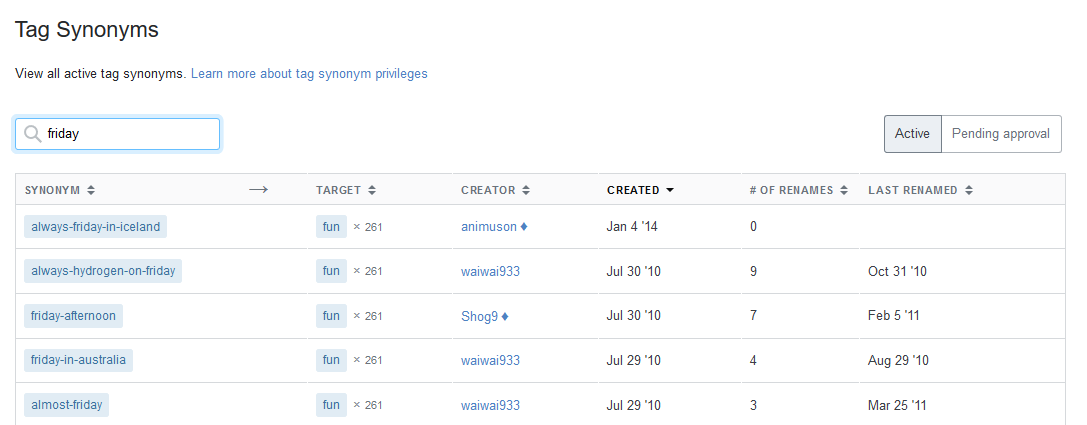
Are AWS tags case sensitive? The answer is yes! When creating tags on AWS, it’s important to remember that they are case sensitive. This means that if you create two tags with the same name but different cases, they will be treated as two separate tags. For example, if you create the tag “Name” and then create the tag “NAME”, they will be treated as two separate tags. This is important to keep in mind when tagging resources in AWS so that you can properly track and manage them. It’s also a good idea to be consistent with the cases that you use for tags so that you don’t end up with multiple tags for the same resource. Tag responsibly and make sure you know whether or not AWS tags are case sensitive!
Best Practices for Ensuring AWS Tag Accuracy
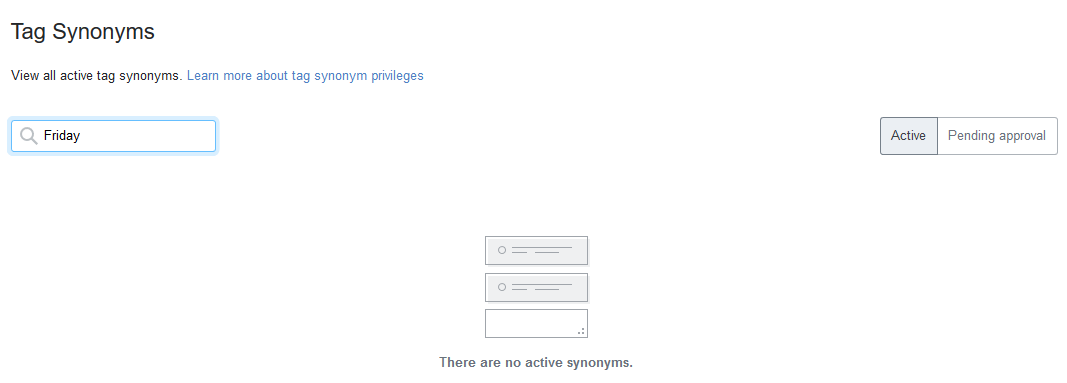
Using accurate tags for your AWS resources is essential for inventory, cost allocation, and security. The best practice for ensuring accuracy is to make sure all your tags are consistent across your deployments, and that they adhere to AWS tagging best practices. This means using the same names for similar tags and ensuring that the values you assign are meaningful. If you’re using multiple environments, consider setting up a tagging schema that allows you to easily identify each resource. You should also keep track of who is making changes to tags, and regularly review your tags to make sure they are accurate. With the right tagging strategy, you can make sure your AWS resources are properly classified and tracked, and you can save yourself time and money in the long run.
Common Mistakes to Avoid When Working with AWS Tags
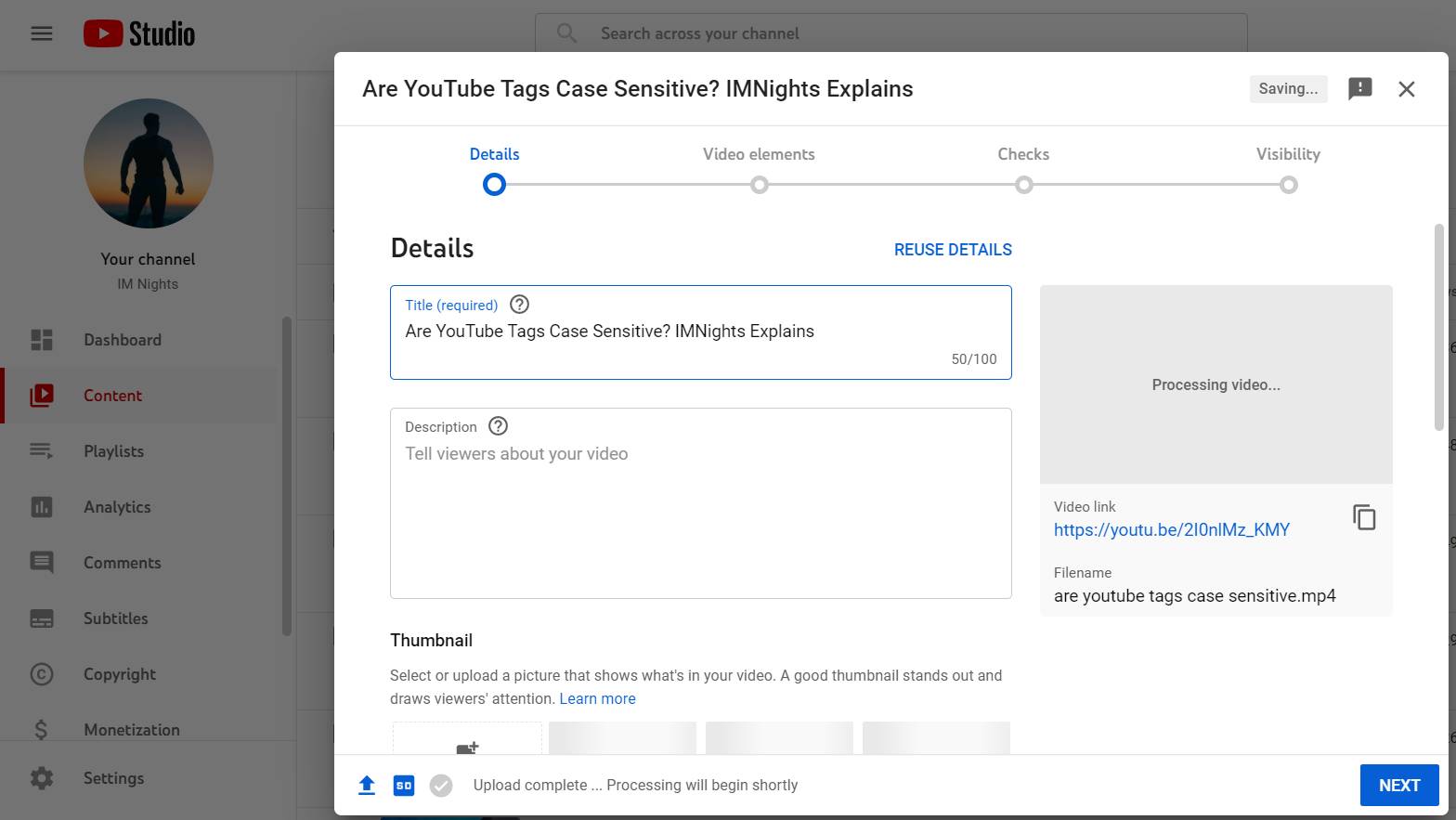
.When working with AWS tags it’s important to avoid common mistakes. One of the biggest mistakes to avoid is not understanding if your tags are case-sensitive or not. AWS tags are not case-sensitive, so when tagging your resources it’s important to keep the case consistent. For example, if you tag a resource as “Security”, be sure to use the same case when referring to it later on. This will ensure that you don’t accidentally miss out on any resources that are tagged differently, like “security” or “SECURITY”. Another mistake to avoid is not making sure your tags are unique. Make sure that each of your tags are unique so that you can easily identify the resources that have been tagged. Lastly, be sure to use a consistent naming convention for your tags. This will make it easier to search and organize your resources. Keeping these tips in mind will help you get the most out of your AWS tags.


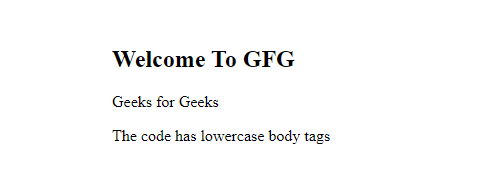

GIPHY App Key not set. Please check settings