Having your Android phone hacked can be a stressful experience, but there are some easy steps you can take to fix the problem and get your device back up and running in no time. In this article, we’ll walk you through the steps to securely fix a hacked Android phone, from finding the source of the attack to restoring your device to its previous state. With the right knowledge and tools, you’ll be able to protect your device and your data from future hacks.
Backup your Android phone: Before fixing your hacked Android phone, the most important step is to backup all your device data

Backing up your Android phone is the most important step to take before attempting to fix a hacked device. All of your data and information should be backed up in a secure location to ensure nothing is lost during the repair process. This can be done manually or with specialized software, depending on the level of security you are looking for.
This will help you restore your important information and documents if something goes wrong during the repair process.

Having a backup of your important documents before attempting to fix a hacked Android phone can help to ensure that you can quickly and easily restore your information and documents if something goes wrong during the repair process.
Identify the cause of the hack: You need to identify the cause of the hack in order to effectively fix your Android phone

Identifying the cause of the hack is crucial to fixing your Android phone; it’s important to take the time to do your research and determine the source of the issue before attempting any repairs.
It could be a malware, spyware, or some other malicious software.

If your Android phone has been hacked, it could be due to malicious software like malware, spyware, or other malicious programs that are designed to gain access to your personal data. Taking precautions to protect your device from such threats is essential, and there are measures you can take to fix a hacked Android phone.
Uninstall any apps or programs downloaded recently: Uninstall any apps or programs that were downloaded recently as they could be the cause of the hack.
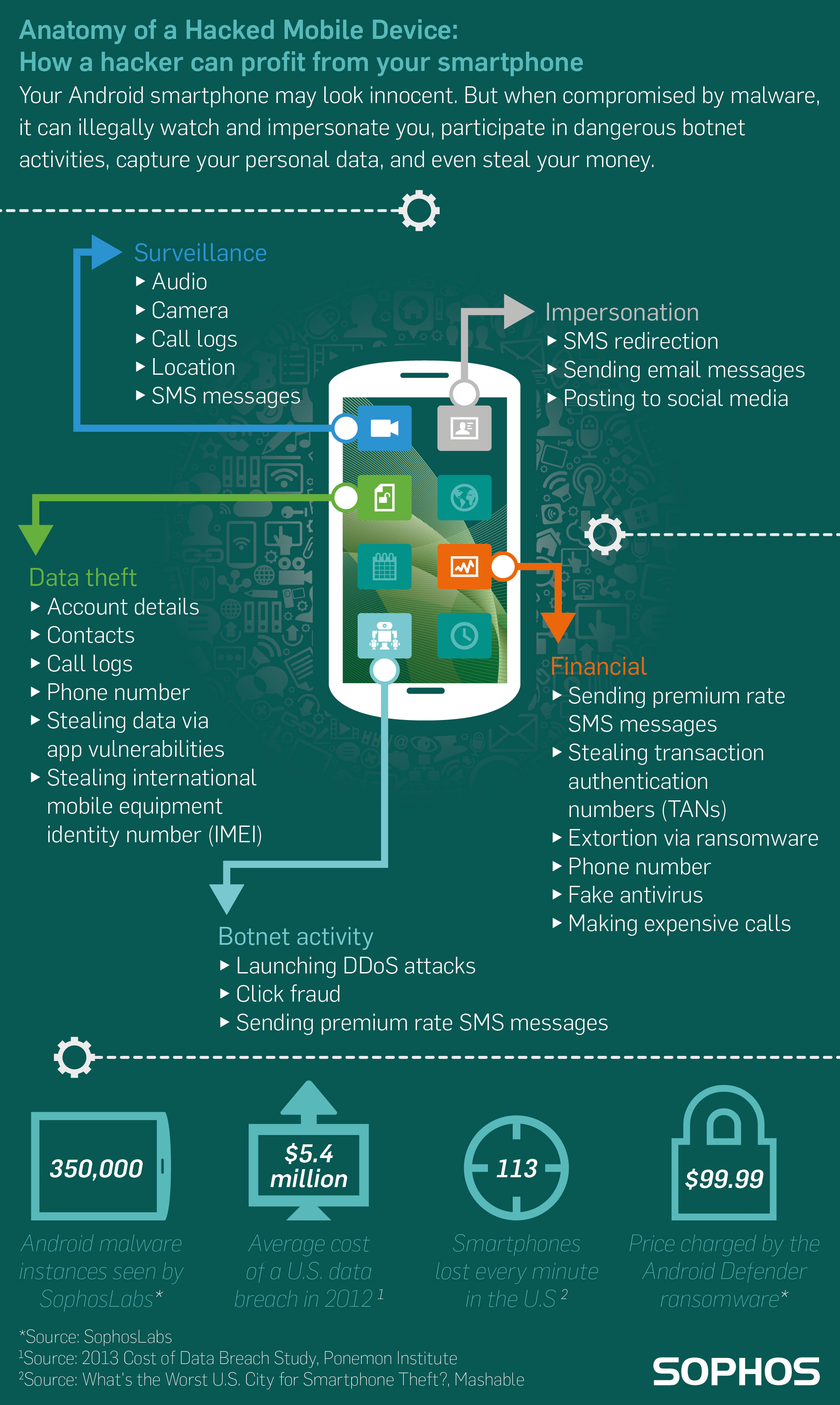
It is important to uninstall any apps or programs that have been recently downloaded to your Android device, as they may have been the source of the hack.
Update your phone’s operating system: Make sure to update your phone’s operating system to the latest version
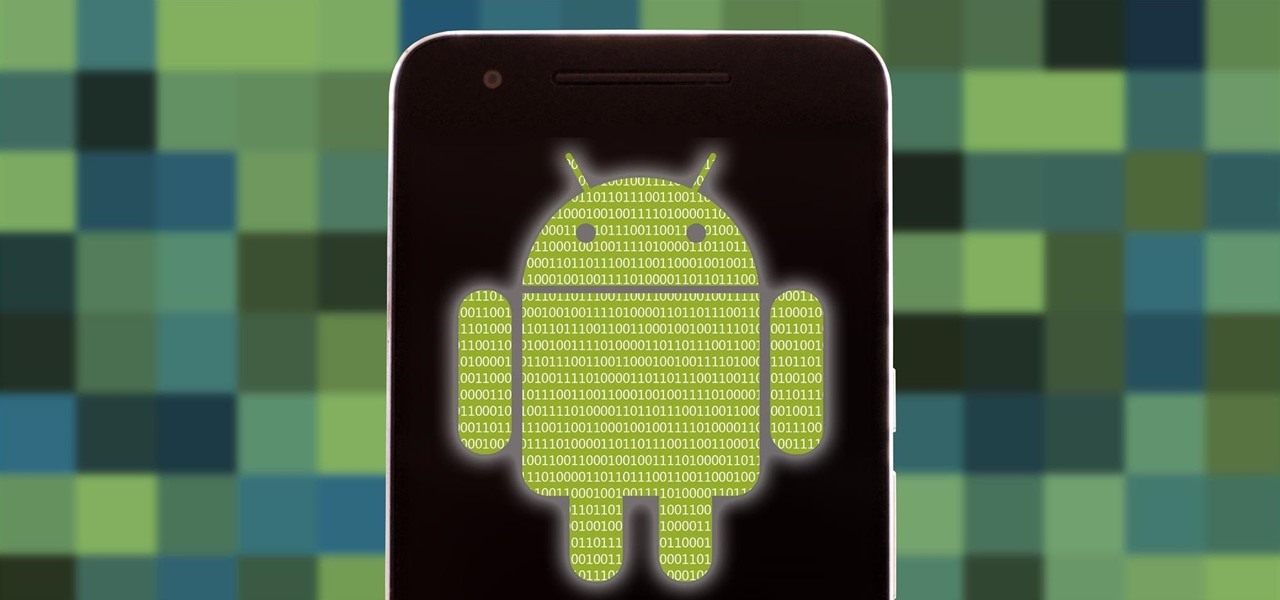
Updating your phone’s operating system to the latest version is an important step in preventing your phone from being hacked. Keeping your operating system up-to-date helps ensure that the latest security patches and bug fixes are implemented, reducing the risk of malicious activity on your device. By taking the time to update your phone’s OS, you can help keep your data safe and secure.
This will help protect your device from any future hacks.
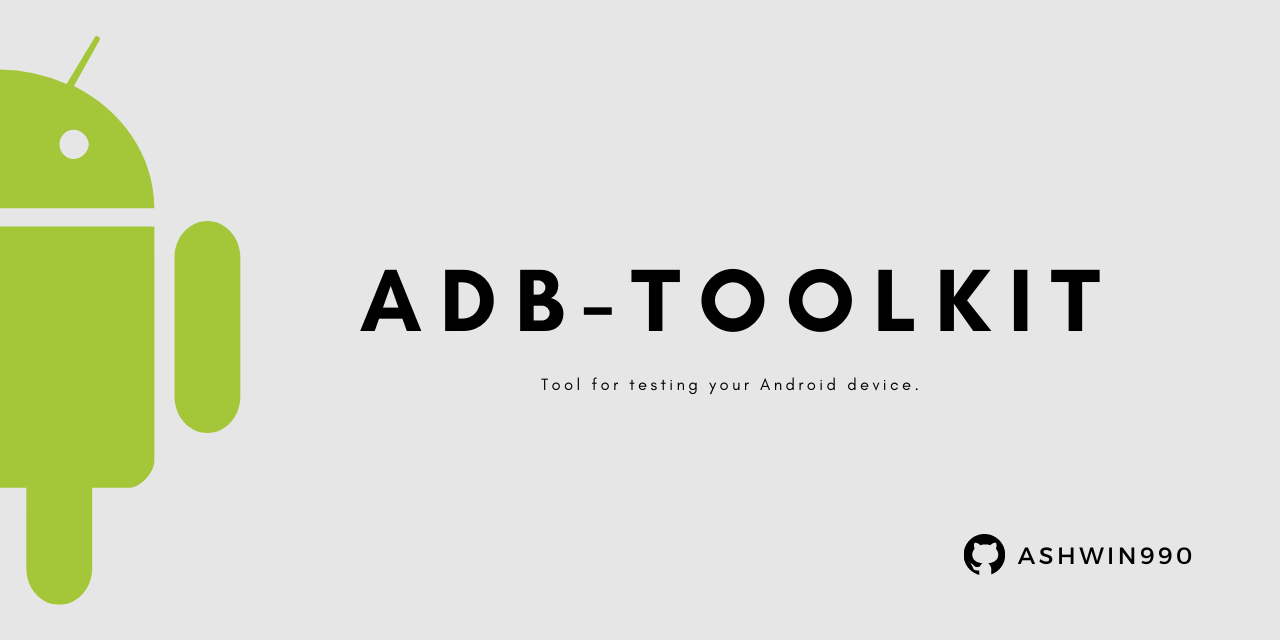
By taking proactive steps to secure your Android device, such as regularly updating your security software, avoiding suspicious links, and using strong passwords, you can help protect your device from any future hacks.
Install anti-malware software: Install an anti-malware software on your phone to protect from any malicious software or apps.

Install an anti-malware program on your Android device to help protect it from malicious software, viruses, and other threats that can impact your phone’s performance and security.
Change your passwords: Change all your passwords for any accounts associated with your device.

Creating strong, unique passwords for any accounts associated with your Android device is essential to protecting your device from being hacked again.
Monitor your phone for any suspicious activity: After fixing your phone, it is important to monitor your device for any suspicious activity
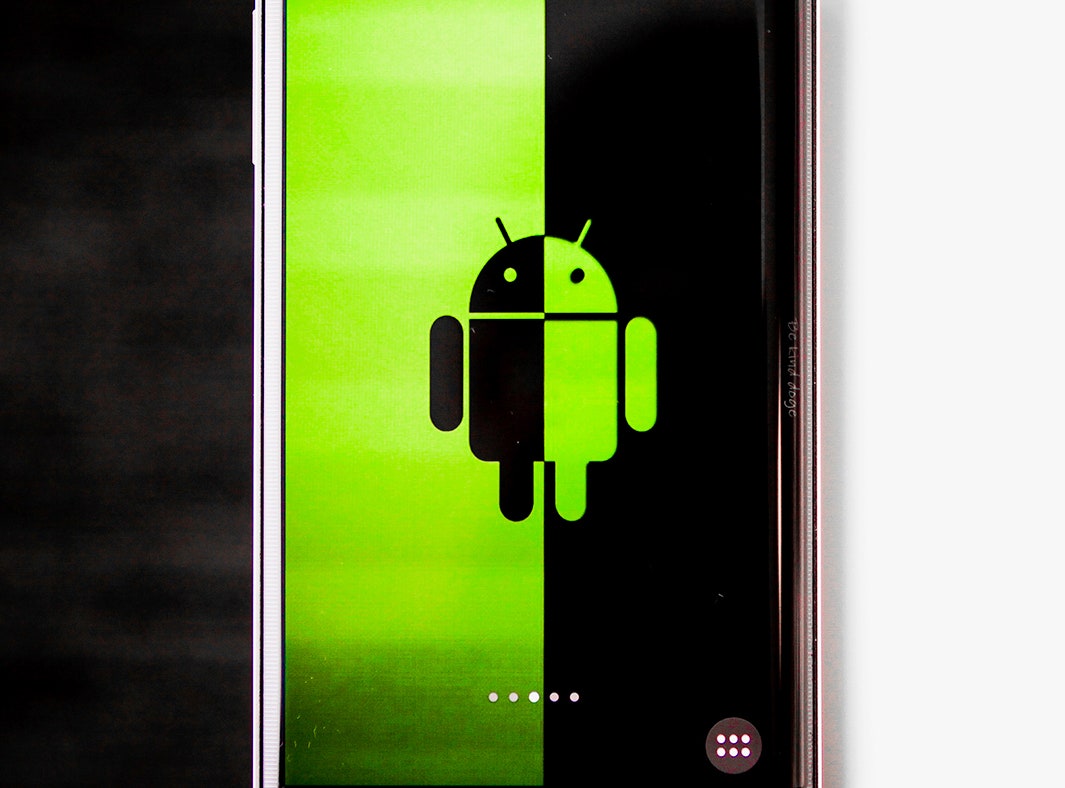
.It is critical to keep a close eye on your phone for any suspicious activity after taking the necessary steps to fix a hacked Android phone. To ensure your device remains secure, make sure to regularly check for any unauthorized apps, unexpected messages or calls, and any other suspicious activity that could indicate your phone is being targeted.
This will help you protect your device from any future hacks.

Protect your Android device from future hacks by regularly updating your device with the latest security patches, using a reliable anti-virus and anti-malware software, avoiding suspicious links and downloads, and ensuring secure password protection.





GIPHY App Key not set. Please check settings