Installing a HomePatrol Sentinel is an easy way to stay on top of the latest software and firmware updates for your HomePatrol device. With the help of this guide, you’ll be able to quickly and easily get your HomePatrol Sentinel up and running in no time. We’ll walk you through the steps, from downloading the HomePatrol Sentinel software to configuring your device. By the end of this article, you’ll be able to enjoy the latest features of your HomePatrol device with confidence.
Download the Uniden HomePatrol Sentinel software from the official website.

Downloading the Uniden HomePatrol Sentinel software from the official website is easy and straightforward; simply follow the instructions to install and configure the program on your computer for use with your HomePatrol device.
Once the download is complete, install the software on your computer.
Once the download is finished, it’s time to install the HomePatrol Sentinel Software on your computer. Follow these easy steps to ensure a smooth installation and unlock the full potential of your HomePatrol device.
Once the installation is complete, open the Uniden HomePatrol Sentinel software.
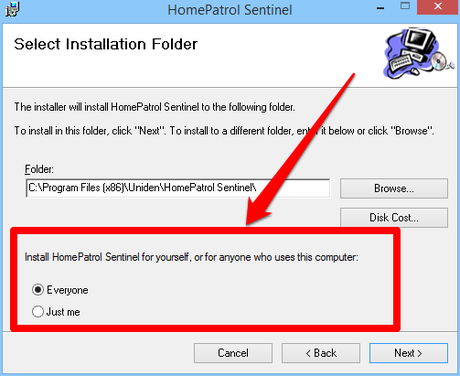
Once the installation of the Uniden HomePatrol Sentinel software is complete, users can start taking advantage of the many features it offers. From customizing the scanner to easily finding and adding frequencies, the software makes it easy to get started with your HomePatrol scanner.
Connect the scanner to your computer via a USB cable.
Connecting your HomePatrol Scanner to your computer is easy and straightforward; simply plug in the USB cable to both your Scanner and Computer to establish a connection and begin installing your Sentinel Software.
On the HomePatrol Sentinel software, click ‘Scanner’ and then ‘Connect’ to connect the scanner to the software.
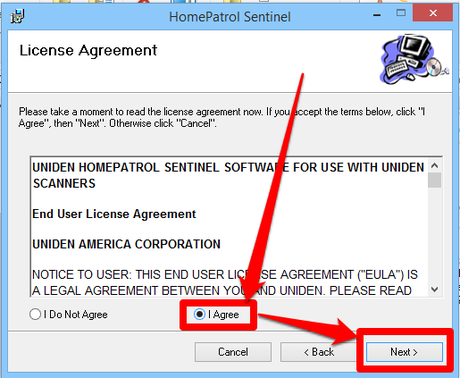
When using HomePatrol Sentinel software, users can easily connect their scanner to the software by clicking on ‘Scanner’ and then ‘Connect’ on the interface.
Select the type of scanner you are using, then select the region you are in.
For those just starting out with their Uniden HomePatrol Scanner, the first step is to select the type of scanner you are using and then select the region you are in. This will ensure you have the best experience possible and be able to monitor the frequencies you need.
Once the region is selected, you can begin downloading the latest databases and firmware updates for your scanner.

Once you have chosen the region, the next step is to download the most up-to-date databases and firmware updates for your HomePatrol Sentinel. Keeping up-to-date with the latest data and software is essential for getting the most out of your HomePatrol Sentinel scanner.



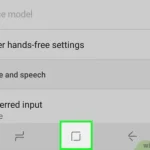

GIPHY App Key not set. Please check settings