Are you trying to access a ZIP file but don’t have the password? It can be incredibly frustrating to be unable to access a file due to a forgotten password. Luckily, there are ways to remove the password from a ZIP file without having the password. In this article, we will provide you with step-by-step instructions on how to bypass the password and gain access to the files you need. Keep reading to learn more!
Step 1: Download and install a ZIP file unlocking program
Step 1 of removing the password from a ZIP file without the password is to download and install a ZIP file unlocking program – there are many available online, so make sure to research user reviews and ratings to find the one that best suits your needs.
Popular programs include WinRAR, 7-Zip, and Zip Password Recovery Tool
Popular programs for removing the password from a ZIP file without the password include WinRAR, 7-Zip, and Zip Password Recovery Tool, all of which offer powerful features and reliable results for optimal user experience.
Forgetting the password to a ZIP file can be frustrating, but it is possible to bypass the password and open the file without it. This article discusses several methods for removing the password from a ZIP file without having the correct password. These methods include using ZIP Password Recovery software, brute-force attacks, and extracting the contents of the ZIP file with an online service. With the right approach, you can successfully unlock a ZIP file without the password.
Step 2: Launch the ZIP file unlocking program and open the ZIP file.
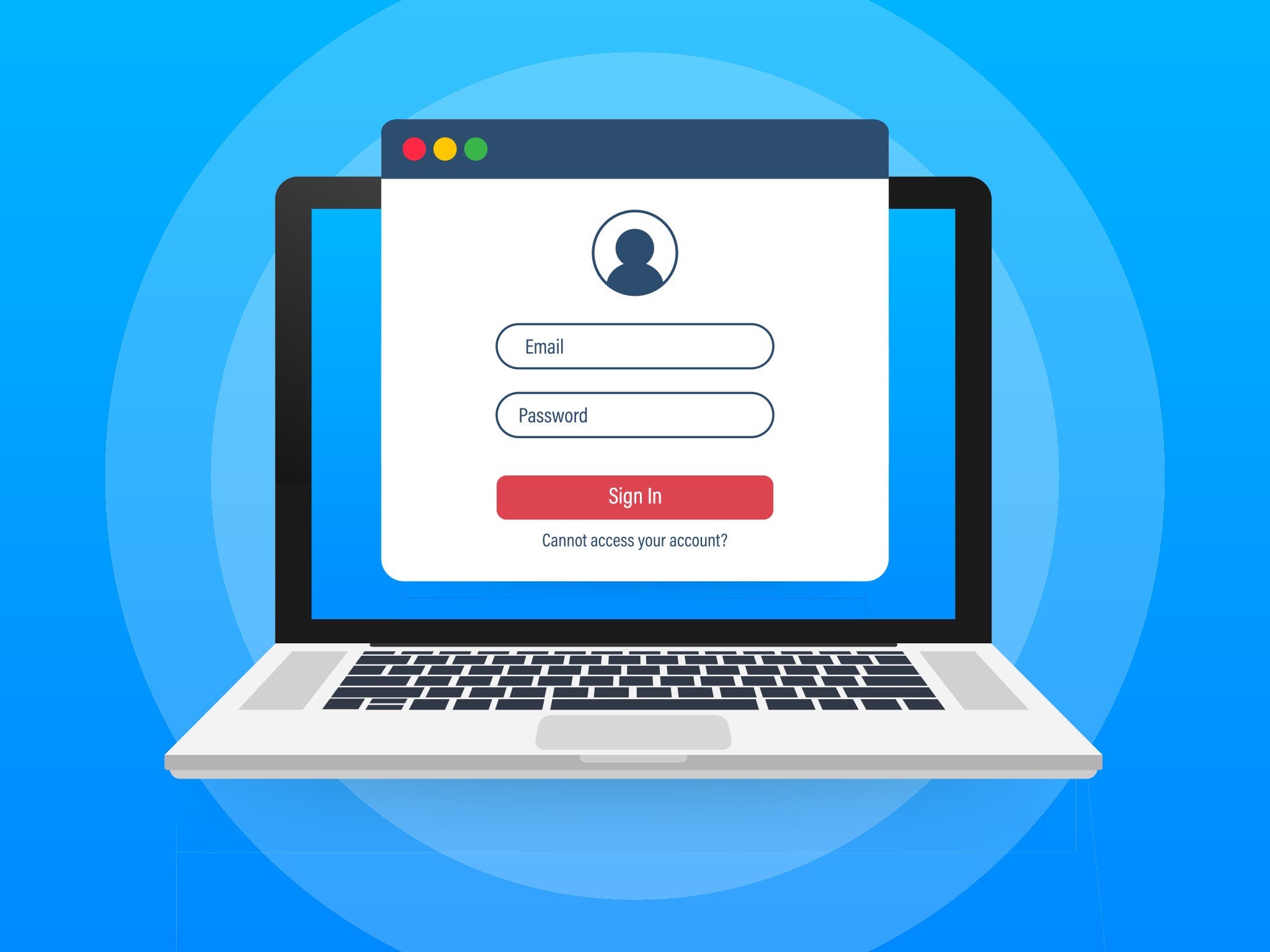
Step 2 in unlocking a ZIP file without a password is to launch an unlocking program and open the ZIP file. With the right program, you can quickly and easily unlock your files without having to remember a complicated password.
Step 3: Select the “Brute-force Attack” option, as this is the most likely to unlock the ZIP file.
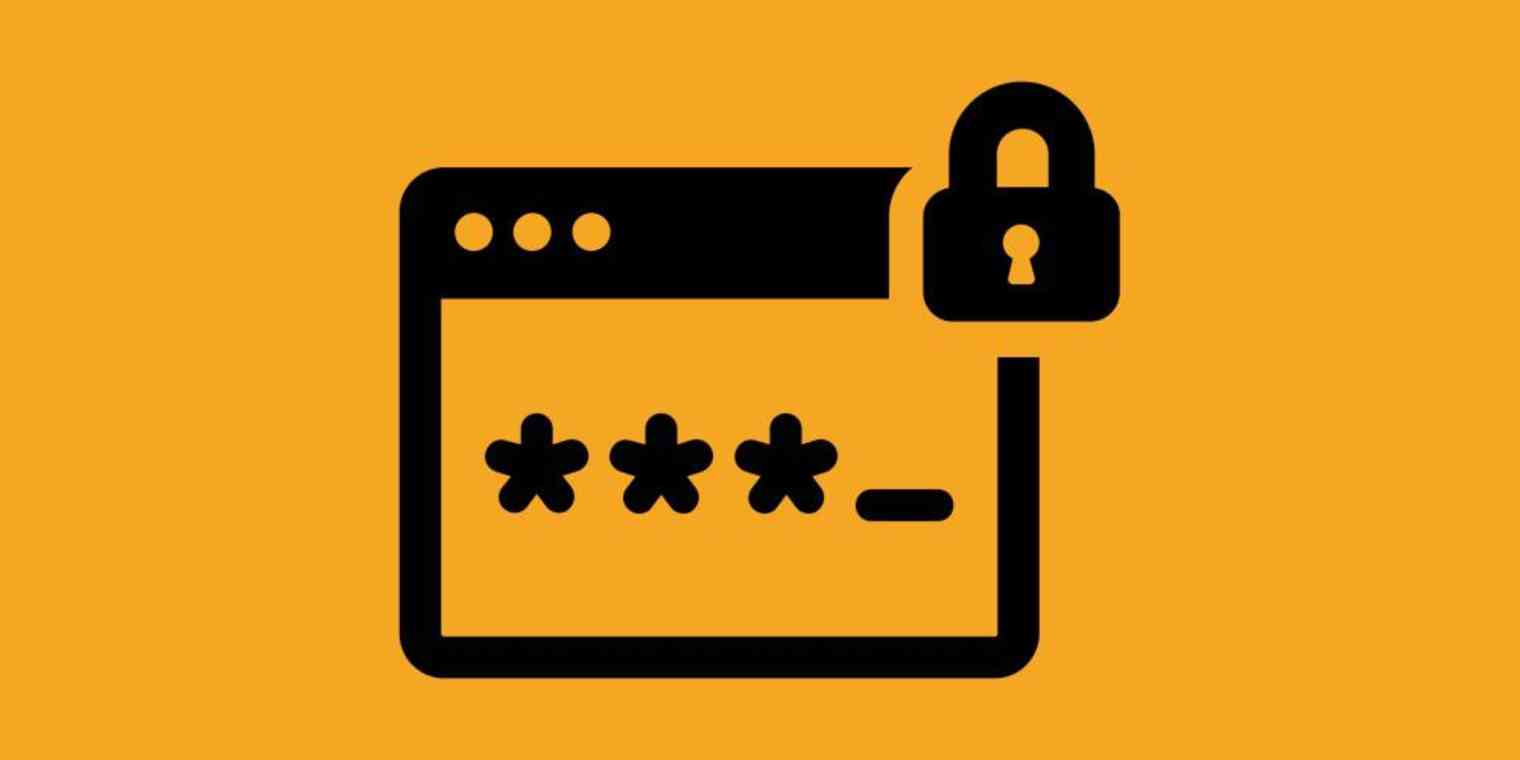
Once you have selected the Brute-force Attack option, it is the most likely way to unlock the ZIP file without a password. This option will attempt every possible combination of characters until the correct password is found, allowing you to access your ZIP file.
Step 4: Enter the minimum and maximum length of the password

Step 4 of how to remove the password from a ZIP file without the password includes determining the minimum and maximum length of the password. Knowing the length of the password is an important step in the process, as it helps to narrow down the possible combinations and make it easier to guess the correct password. To determine the length of the password, try to remember how long it was when you set it, or look at the clues in the file name or in the comments section of the ZIP file. Once the minimum and maximum length of the password have been determined, you can then proceed to the next step of the process.
The longer the password, the longer it will take to unlock.
Using longer passwords when creating a ZIP file can increase the time it takes to unlock the file without the password, so it is important to select a password that is long enough to provide security without taking too long to unlock.
Step 5: Select the character range that the password consists of

Step 5 of removing the password from a ZIP file without the password is to select the character range that the password consists of. This range can include uppercase letters, lowercase letters, numbers, and special characters. By narrowing down the range of characters to what the password is likely to contain, the process of cracking the password can become much easier and faster. This can help ensure that the password is removed as quickly as possible.
The more characters you include, the longer it will take to unlock.

Including a longer password in your ZIP File will make it more secure, but it will also take longer to unlock if you do not have the password handy. To prevent any issues with unlocking your file, make sure to use a secure password generator to create a unique and complex password that is easy to remember.
Step 6: Click the “Start” button to initiate the unlocking process
Once you have selected the ZIP file, click the “Start” button to begin the unlocking process. This will initiate the removal of the password and allow you to access the contents of the ZIP file without the password.
Depending on the settings, this may take a few minutes or a few hours.
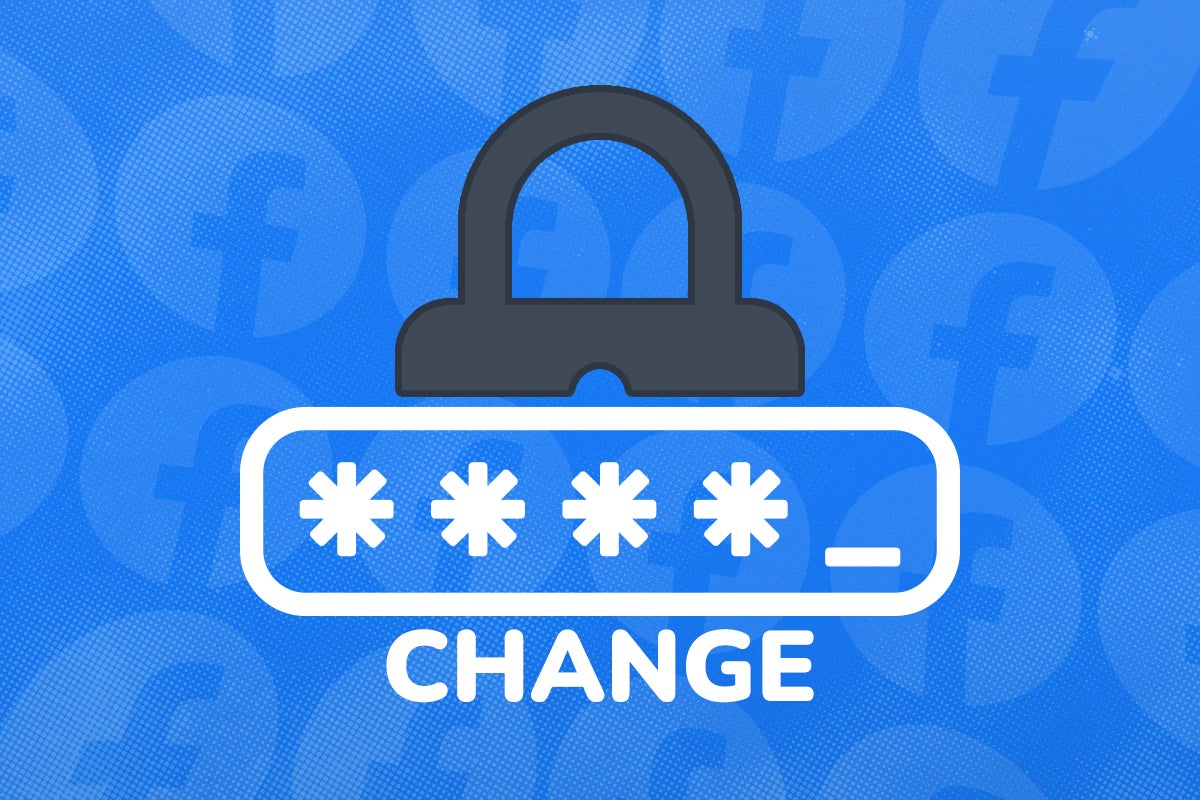
If you are trying to figure out how to remove the password from a ZIP file without the password, it could take anywhere from a few minutes to a few hours, depending on the settings. Removing the password from a ZIP file can be tedious and time-consuming, but with the right steps it can be done quickly and easily.
Step 7: When the unlocking process is completed, the ZIP file will be unlocked, and you can access the contents without the password.
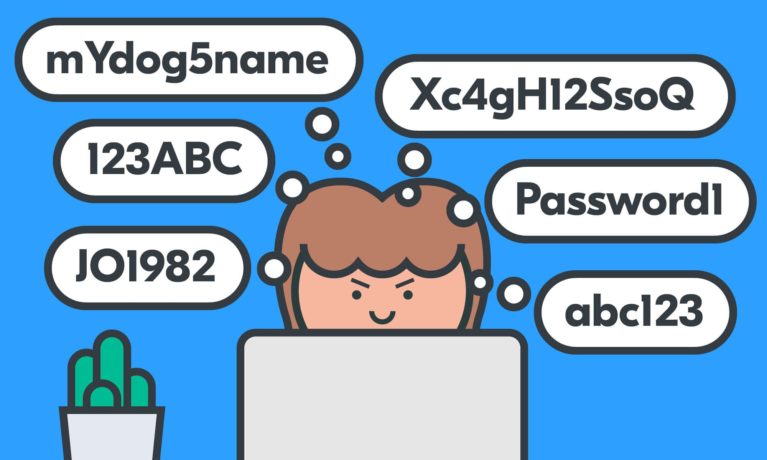
Once the unlocking process is finished, you will be able to access the contents of the ZIP file without needing the password. Unlocking a password-protected ZIP file can be done quickly and easily, allowing you to access the contents with no hassle.





GIPHY App Key not set. Please check settings