Are you tired of struggling with your AirPods connectivity? Say goodbye to those frustrating moments and say hello to seamless audio! In this comprehensive guide, we’ll show you how to master your AirPods connectivity and ensure successful connections every time. Whether you’re a first-time AirPods user or a seasoned pro, our expert tips and tricks will have you enjoying your favorite music, podcasts, and calls in no time. Get ready to unlock the full potential of your AirPods and enhance your listening experience like never before!
Update iOS and AirPods firmware.

Keeping your iOS and AirPod firmware up-to-date is essential for seamless connectivity. Regular updates ensure that your devices are running the latest software, packed with performance enhancements and bug fixes. To avoid connectivity issues, always update your iPhone and AirPods when new versions are released, for a smooth and hassle-free experience.
Open case, check battery levels.

Never worry about your AirPods running out of juice when you need them most! To effortlessly check battery levels, simply open the charging case and keep an eye on the LED light inside. You can also connect your AirPods to your iPhone and swipe left to access the battery widget. Stay on top of your battery game and enjoy uninterrupted connectivity every time.
Enable Bluetooth on device.

Level up your AirPods game by making sure Bluetooth is enabled on your device! To ace the connection, simply head to your device’s settings, find the Bluetooth option, and switch it on. With this quick and easy step, you’ll be jamming to your favorite tunes and rocking those calls seamlessly!
Place AirPods in ears.

Ready to jam out? Start by placing your AirPods securely in your ears. This snug fit not only ensures optimal audio quality but also activates the automatic connection feature. With AirPods, you’ll be enjoying your favorite tunes in no time, and you’ll never have to worry about tangled wires again.
Select AirPods in Bluetooth settings.

In your quest to master AirPods connectivity, always remember to select AirPods in your Bluetooth settings. Simply head to your device’s Bluetooth menu, look for your AirPods on the list of available connections, and tap to connect. Voila! You’ll be jamming out to your favorite tunes without any hassles. Stay connected and never miss a beat!
Enjoy music, confirm successful connection.

Jam out to your favorite tunes without a hitch! Ensuring a successful connection between your AirPods and your device is essential for an uninterrupted musical experience. This blog post will guide you through the simple steps to seamlessly connect your AirPods every time, so you can fully enjoy your playlists and never miss a beat.


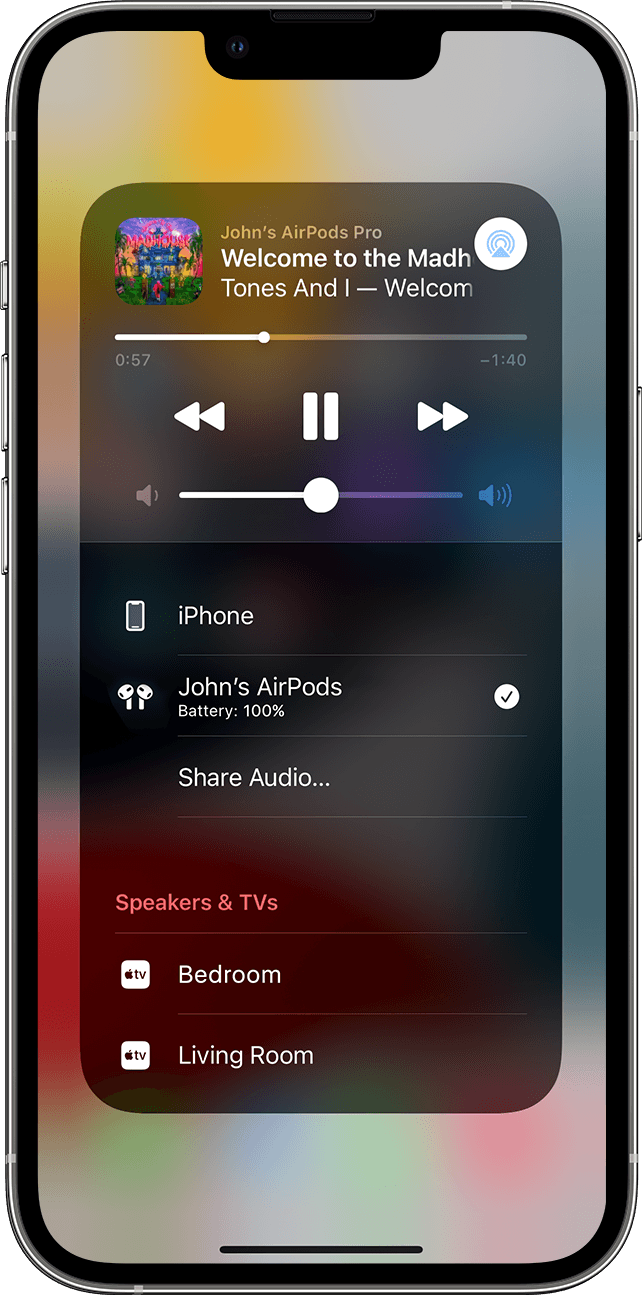
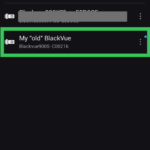
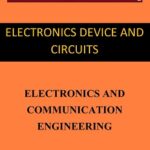
GIPHY App Key not set. Please check settings