Backing up your data with AWS Backup is an important and effective way to ensure your data remains safe and secure. AWS Backup makes it simple to automate and manage the entire backup process, from setting up custom policies to monitoring your system for potential issues. In this article, we’ll explore the features and benefits of AWS Backup, so you can make an informed decision about your data protection strategy.
What Is AWS Backup?
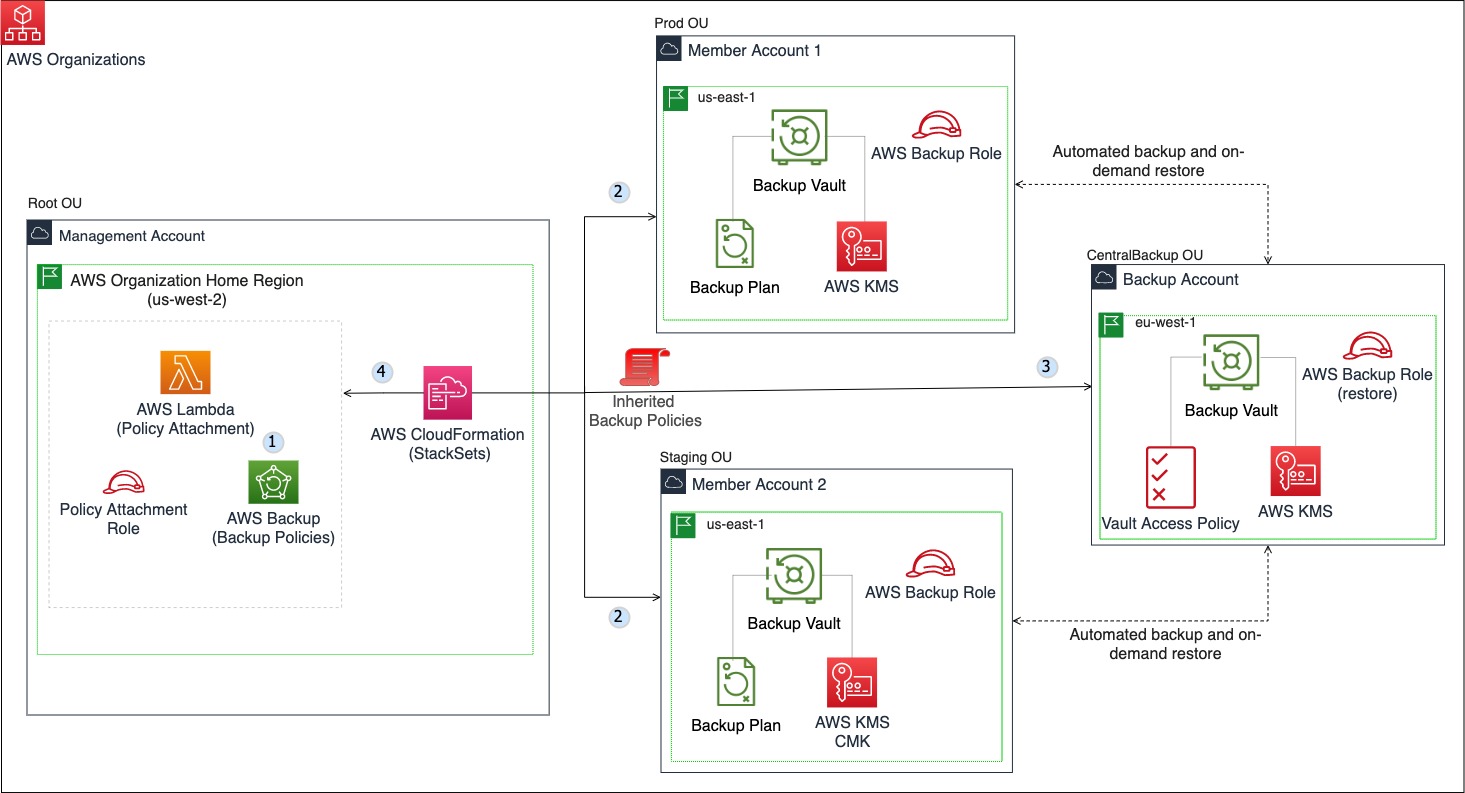
What is AWS Backup? AWS Backup is a cloud-based service that provides a unified interface and set of services for backing up data in the cloud. It helps you protect your data by automating and centralizing the process of creating, managing and monitoring backups. With AWS Backup, you can create backups of your Amazon Elastic Compute Cloud (EC2) instances, Amazon Elastic Block Store (EBS) volumes, Amazon Relational Database Service (RDS) databases, Amazon DynamoDB tables, and Amazon EFS file systems. You can also use AWS Backup to schedule, store, and manage backups of your own data stored on Amazon Simple Storage Service (S3) buckets. With AWS Backup, you can easily set up a backup plan that automates backups and preserves data across multiple AWS regions. You can also customize the backup frequency and retention period, so that you can have backups that meet your specific needs. AWS Backup makes it easy to restore data quickly, so you can always have access to the data you need when you need it.
Leveraging AWS Backup for Cloud Data Protection
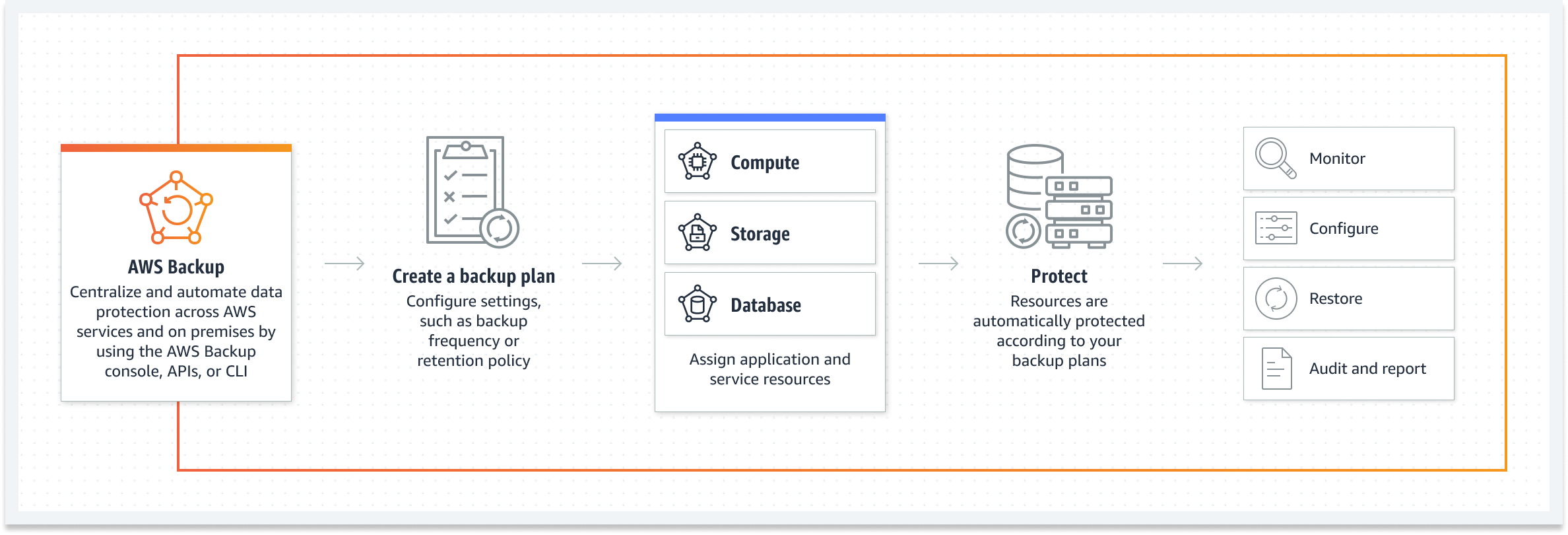
.Leveraging AWS Backup for cloud data protection is a great way to ensure that all your important data is secure. With AWS Backup, you can easily configure automated backups for multiple services, including Amazon Elastic Compute Cloud (Amazon EC2) and Amazon Relational Database Service (Amazon RDS). AWS Backup also allows you to schedule backups for files and databases, giving you the ability to back up your data on a regular basis. This can save you time and money, as you won’t need to manually perform backups each time you need to back up your data. Additionally, AWS Backup helps you store your backups in a secure, encrypted storage location, so you don’t have to worry about your data falling into the wrong hands. With AWS Backup, you can rest assured that your data is safe and secure.
Benefits of Using AWS Backup
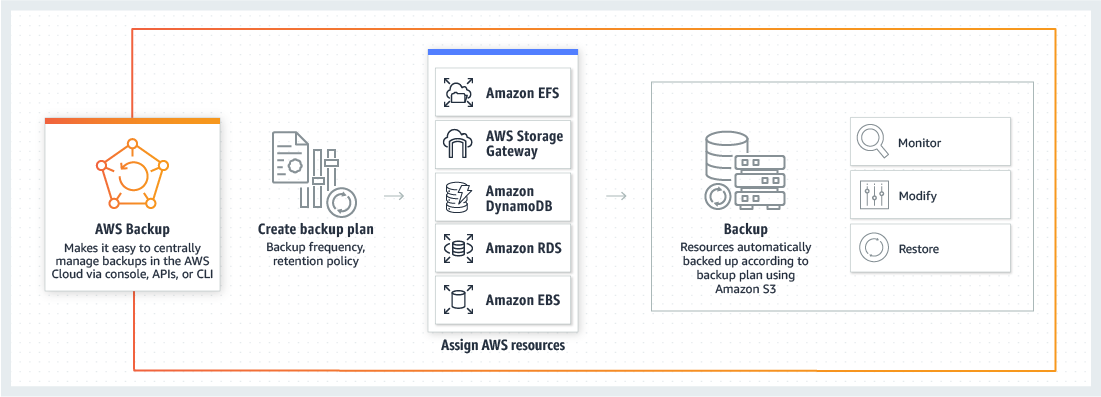
AWS Backup is an amazing way to protect your data and keep your information safe. The benefits of using AWS Backup are vast, and it’s a great way to make sure your data is always secure. With AWS Backup you can create multiple backup plans that are tailored to your specific needs, giving you peace of mind that your data is always safe. You can also configure automated backup schedules to ensure that your data is always up-to-date. Additionally, you can store your data in a secure, encrypted AWS S3 bucket, giving you the assurance that your data is safe and secure. AWS Backup is a great tool for businesses of all sizes, providing a secure and cost effective way to protect your data.
How to Set Up AWS Backup
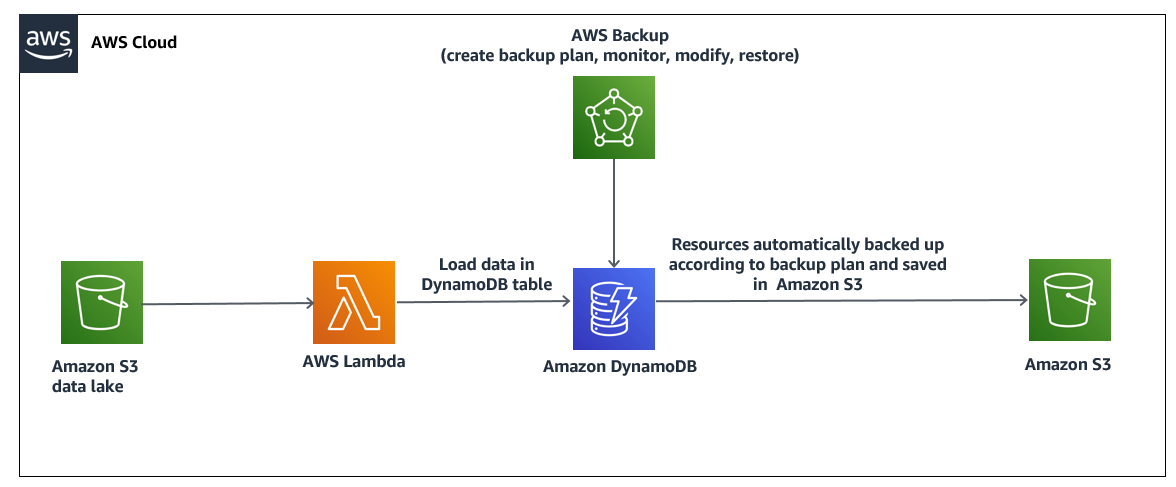
Setting up AWS Backup is super easy and can save you a ton of time and stress in the long run. All you need to do is log in to the AWS Management Console and select the Backup service from the list of available services. From there you can select the resources that you want to back up and the frequency of the backups. Once you’ve got everything set up, the service will automatically back up your resources for you and store them in the AWS cloud. You can easily access and restore any of your backed up resources from the AWS console or from the AWS CLI. Plus, with the cost-effective pricing plans, you don’t have to worry about breaking the bank when it comes to protecting your data!
Best Practices for AWS Backup Strategies
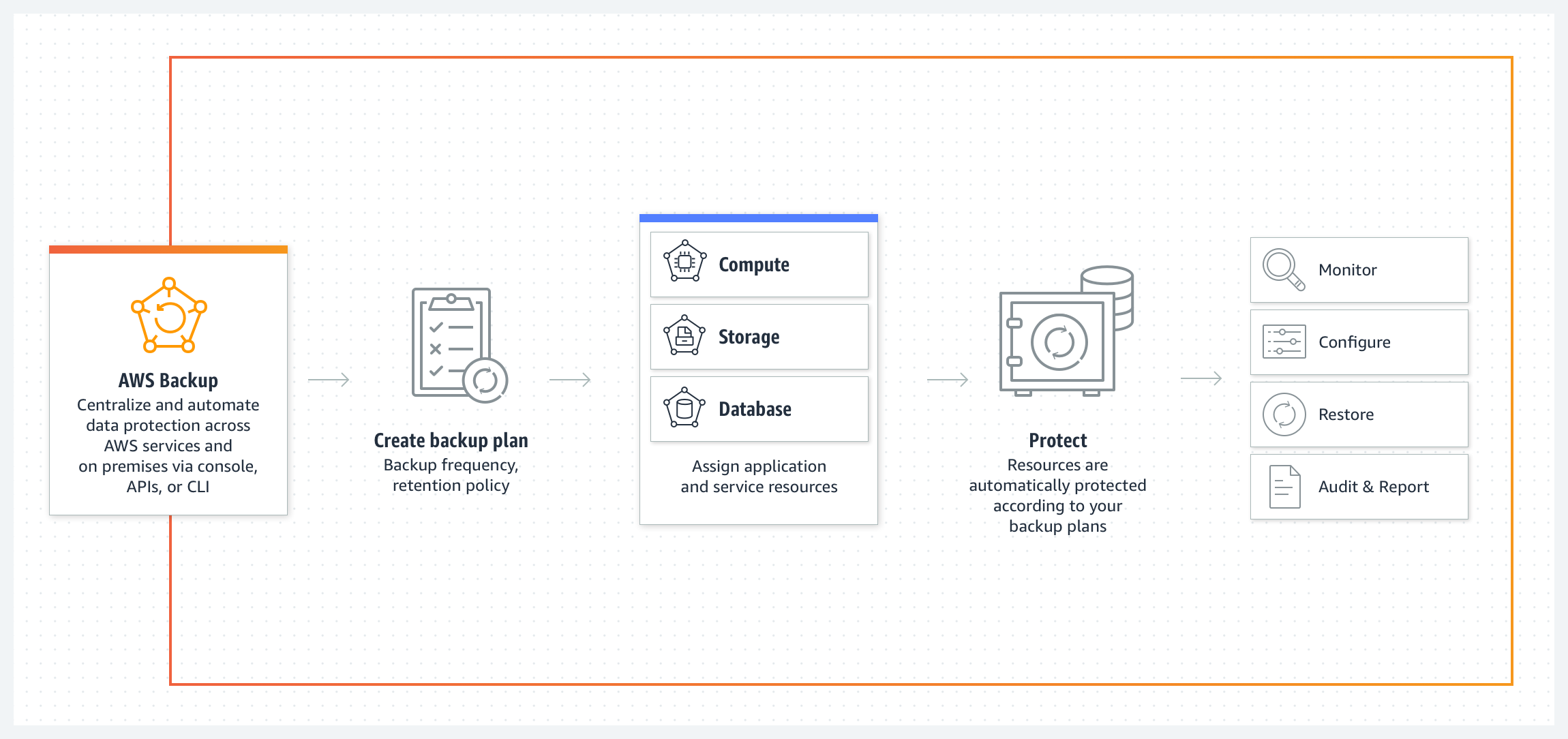
When it comes to backing up your AWS data, there are a few best practices you should follow to ensure that your backups are both efficient and secure. First, make sure to create multiple backups of your data in different locations. This way, if one of your backups becomes corrupted, you can always rely on a backup stored elsewhere. Additionally, try to keep your backups up-to-date. Having an outdated backup can be just as bad as having no backup at all. Finally, it’s important to encrypt your backups. Encryption ensures that your data remains secure and can’t be accessed by anyone you don’t want to have access. Following these best practices when backing up your AWS data will ensure that you’re always prepared for whatever comes your way.


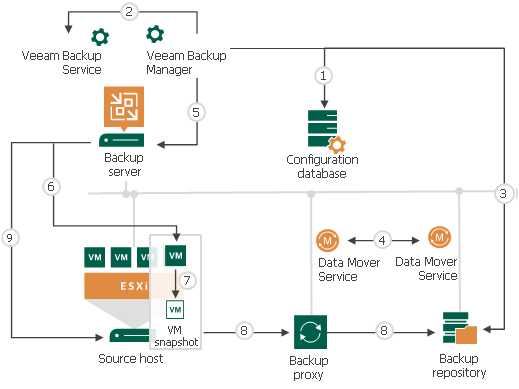


GIPHY App Key not set. Please check settings