Do you want to learn more about how Amazon Web Services (AWS) Direct Connect works? AWS Direct Connect is a secure, high-speed connection that enables organizations to access the AWS cloud without having to traverse the public internet. In this article, we’ll discuss what AWS Direct Connect is, how it works, and some of the advantages it offers for businesses. With AWS Direct Connect, you can enjoy improved performance, increased security, and reduced operational costs. Read on to learn more about the benefits of using AWS Direct Connect.
What is AWS Direct Connect?
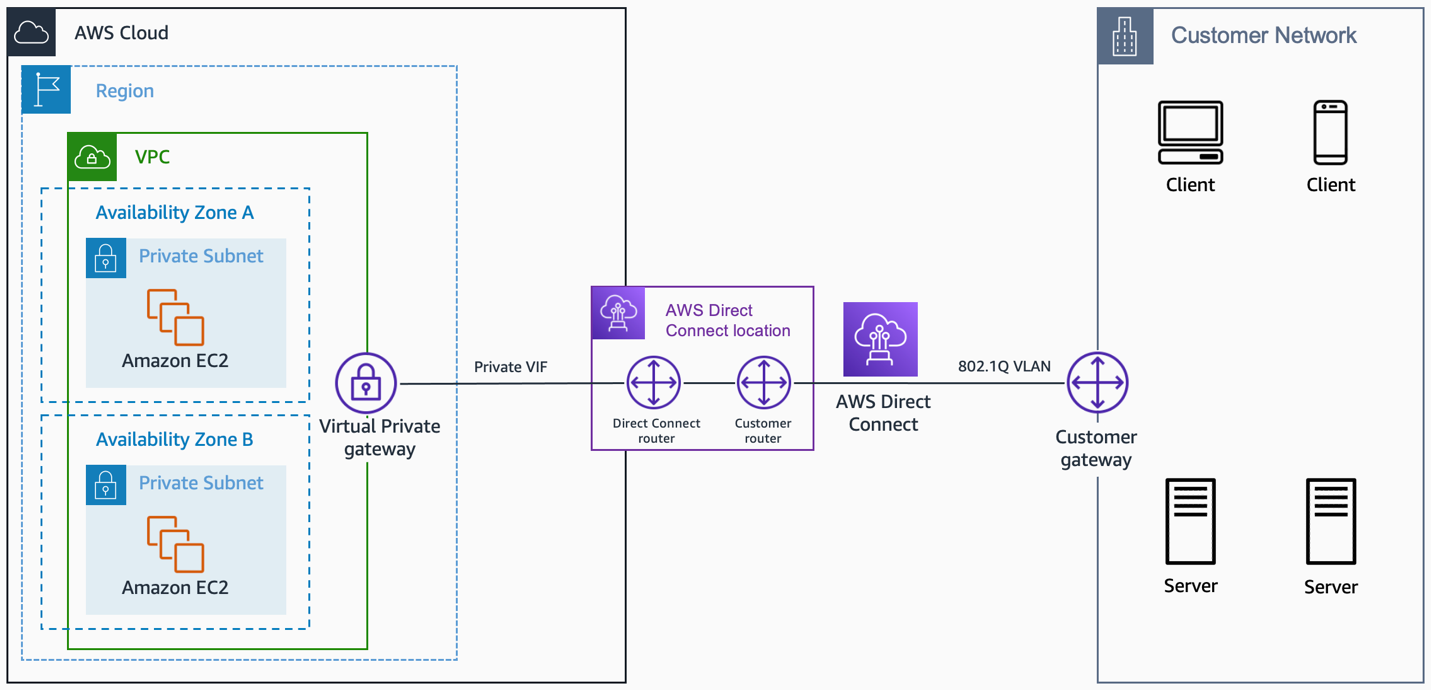
AWS Direct Connect is an Amazon Web Services (AWS) service that allows you to establish a dedicated network connection between your on-premises infrastructure and AWS. It provides you with a secure and reliable connection between your data center and the cloud, allowing you to connect to AWS services in a more direct and cost-effective way. With AWS Direct Connect, you can bypass the public internet and reduce network latency by transferring data over a dedicated connection between your on-premises environment and Amazon’s cloud. This dedicated connection provides more consistent network performance and allows you to more easily manage data transfers and security. With AWS Direct Connect, you can easily bring your on-premises resources into the cloud and take advantage of the scalability, flexibility, and cost savings that AWS has to offer.
Benefits of Using AWS Direct Connect
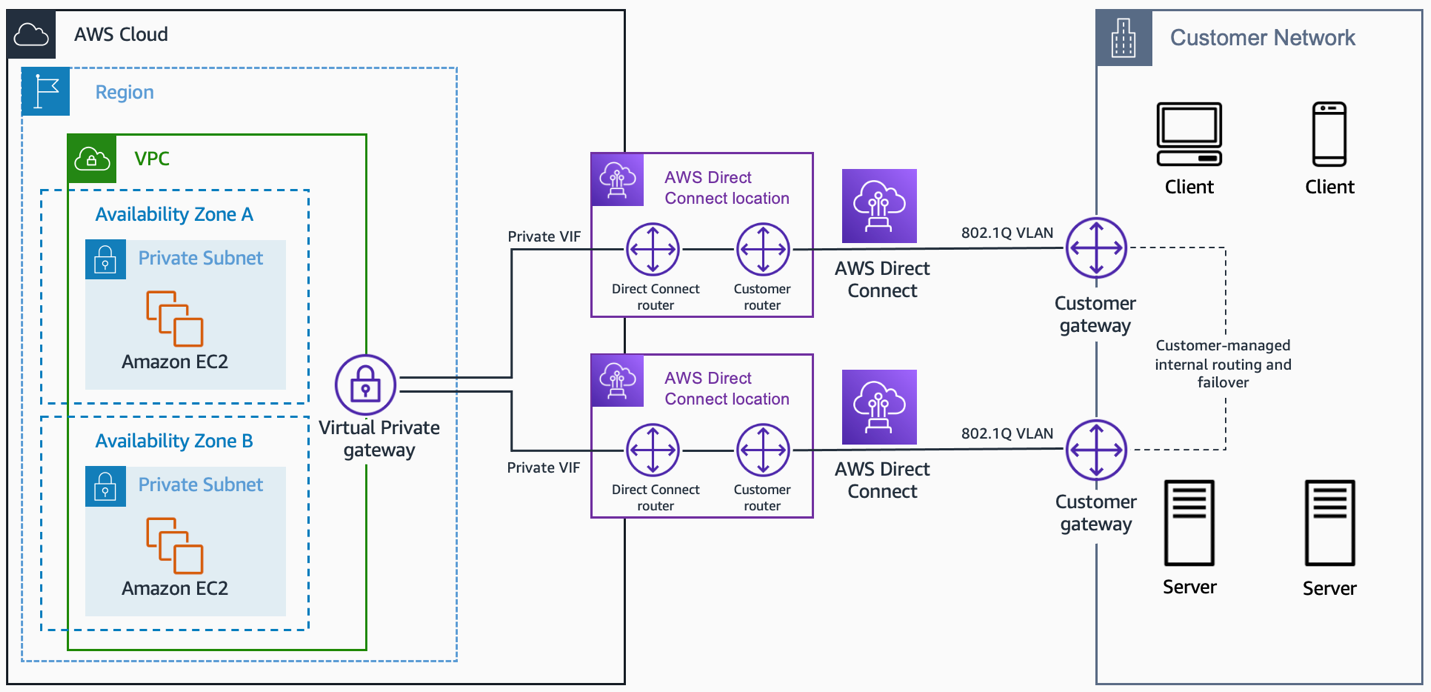
Using AWS Direct Connect is a great way to get the most out of your cloud service. With it, you can access your cloud resources with a dedicated network connection, which can provide many advantages. First, it reduces network costs by providing a private connection between your network and AWS. This eliminates the need for public internet access, which can often be costly. Additionally, it increases the security of your data by providing a more private connection. This can help protect data from malicious activities and can help keep your data safe and secure. Finally, it provides faster connection speeds, which can lead to improved application performance and a better user experience. All in all, AWS Direct Connect is an excellent way to connect to your cloud service and get the most out of it.
Setting Up AWS Direct Connect
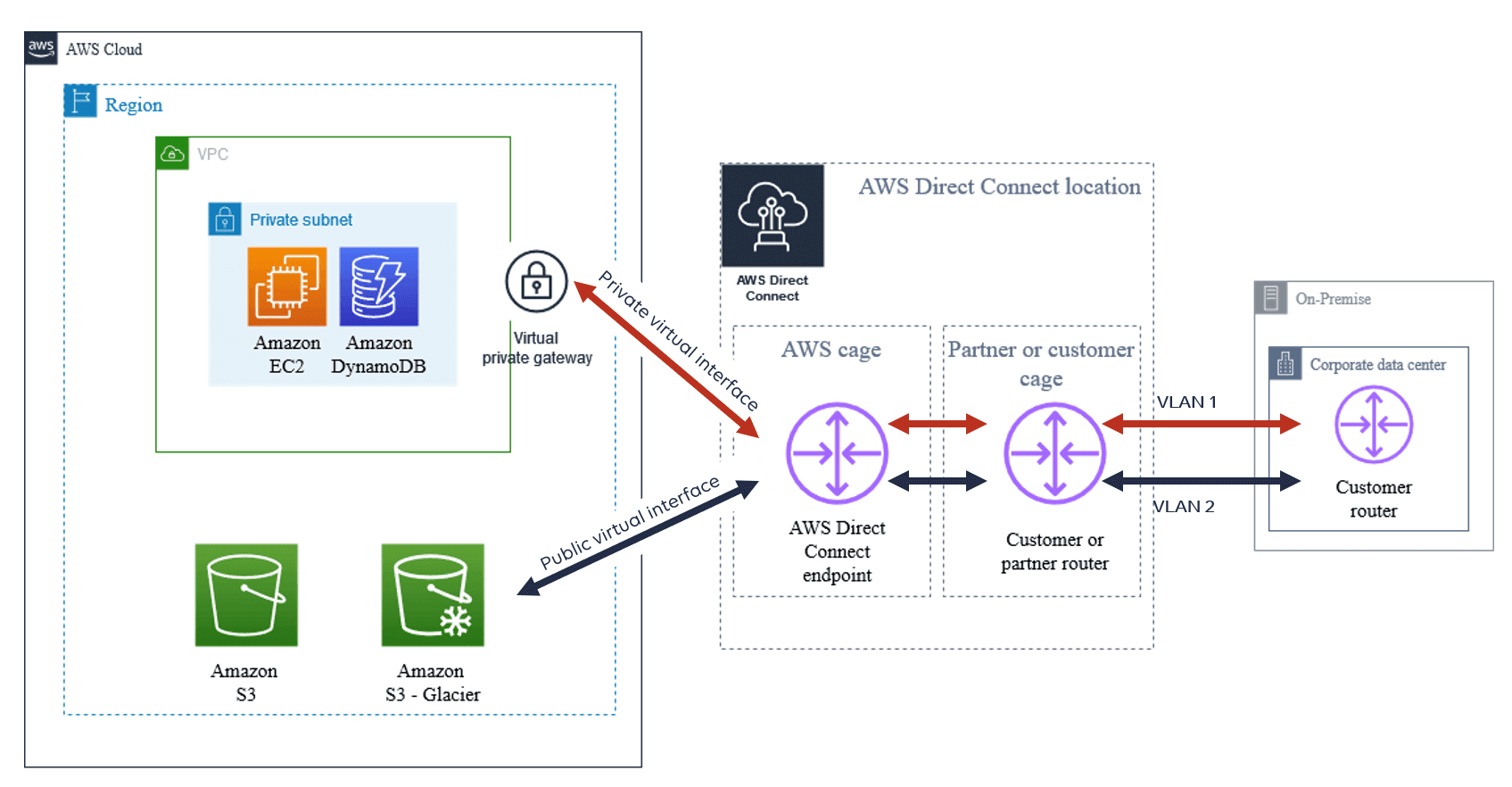
Setting up AWS Direct Connect is quite simple and straightforward. It involves creating a virtual private gateway, connecting to an AWS Direct Connect Partner, and then connecting to your AWS resources. First, you’ll need to create a virtual private gateway in the Amazon VPC console. Then, you’ll need to connect to an AWS Direct Connect Partner. This will allow you to access your AWS resources over a dedicated network connection. Finally, you’ll need to create a connection between your VPC and the partner’s VPC. This will enable you to securely access your AWS resources. Once all this is done, you’ll be ready to connect to your AWS resources using Direct Connect. It’s really that easy and will save you time, money, and hassle in the long run.
Security Considerations for AWS Direct Connect
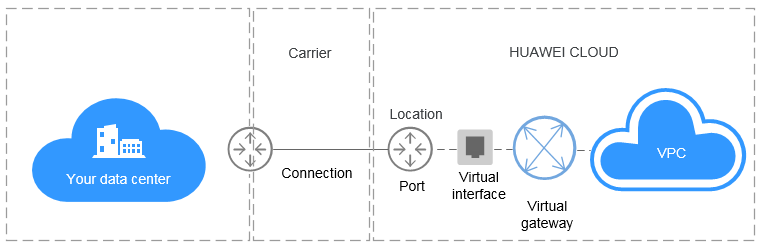
When it comes to security for AWS Direct Connect, you definitely want to make sure you take the necessary steps to protect your data. You want to make sure that your network is secure and that your data is protected from any potential threats. This can be done by implementing firewall rules and setting up access controls. You should also consider setting up encryption protocols to keep your data safe, as well as regularly monitoring your system for any suspicious activity. With these steps in place, you can ensure that your AWS Direct Connect is secure and protected.
Troubleshooting AWS Direct Connect Issues
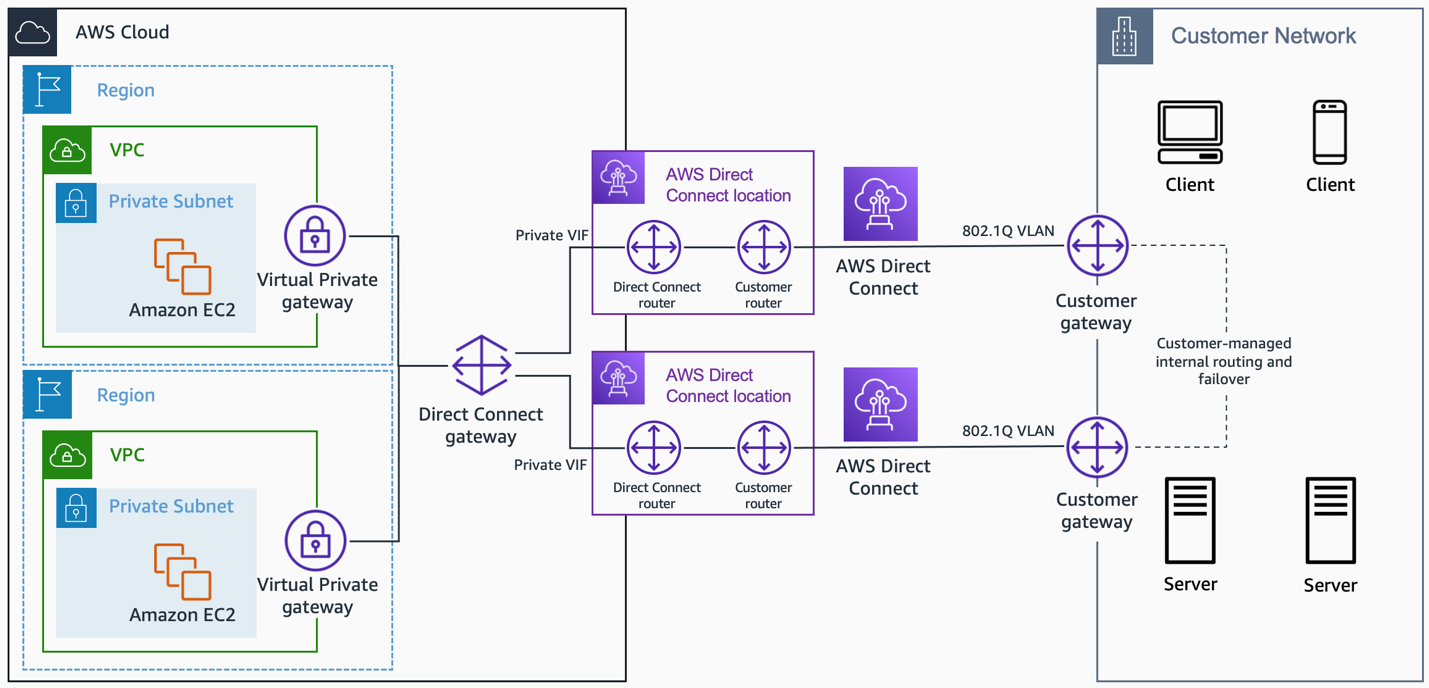
Troubleshooting AWS Direct Connect Issues can be a hassle, and it’s important to get it right the first time. Fortunately, there are some steps you can take to make sure you’re on the right track. First, check to make sure you’re using the right type of connection, either private or public. Next, make sure the Direct Connect connection is registered correctly in the AWS console. Finally, if you’re still having issues, try contacting AWS Support for more help. With these tips, you should have no problem getting your Direct Connect connection up and running!


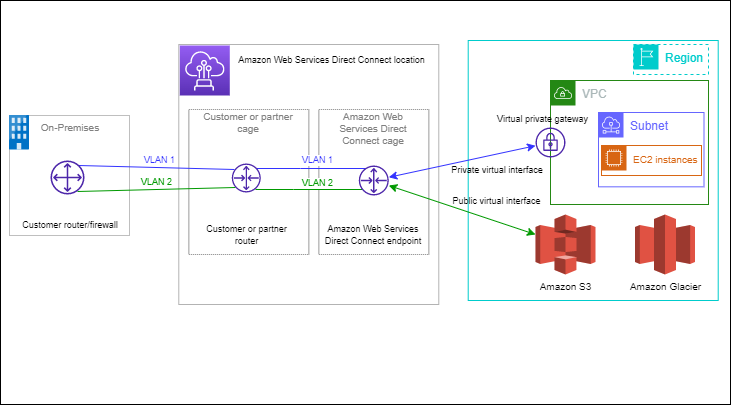


GIPHY App Key not set. Please check settings