Are you curious about how Amazon Web Services (AWS) Lambda can help your business? AWS Lambda is a powerful serverless computing platform that can provide immense benefits to businesses of all sizes. With AWS Lambda, you can create, deploy, and manage applications quickly and easily without ever needing to manage or maintain your own server infrastructure. This article will explain how AWS Lambda works and the various benefits that come with using it. We’ll discuss the Lambda pricing structure, scalability, and security features. Additionally, we’ll look at some practical examples to give you a better understanding of how AWS Lambda can help you meet your specific business needs.
Introduction to AWS Lambda

If you’re looking to get the most out of your cloud computing experience, AWS Lambda is the perfect solution. With AWS Lambda, you can easily deploy and run code without having to manage any infrastructure. You can also scale your application with just a few clicks, allowing you to respond quickly to changing customer needs. With its low cost, scalability, and ease of use, AWS Lambda makes it easy to take advantage of the cloud. Plus, with its built-in security features, you can be sure your data is safe and secure. If you’re ready to take your cloud computing to the next level, look no further than AWS Lambda. It’s the perfect choice for those looking to get the most out of their cloud computing experience.
Benefits of Using AWS Lambda

AWS Lambda is a great tool for anyone looking to maximize their efficiency and save money. The benefits of using AWS Lambda are numerous, from its cost-effectiveness and scalability, to its streamlined integration with other AWS services. With Lambda, you pay only for the compute time used, meaning you can save money by optimizing your workloads and scaling up or down depending on demand. What’s more, Lambda removes the need to provision or manage servers, allowing you to focus on developing and running your applications. Additionally, Lambda integrates seamlessly with other AWS services, making it easy to build serverless applications quickly and efficiently. Whether you’re a small business, an enterprise, or a developer, AWS Lambda is a powerful tool that can help you maximize your efficiency and save money.
How to Create a Lambda Function
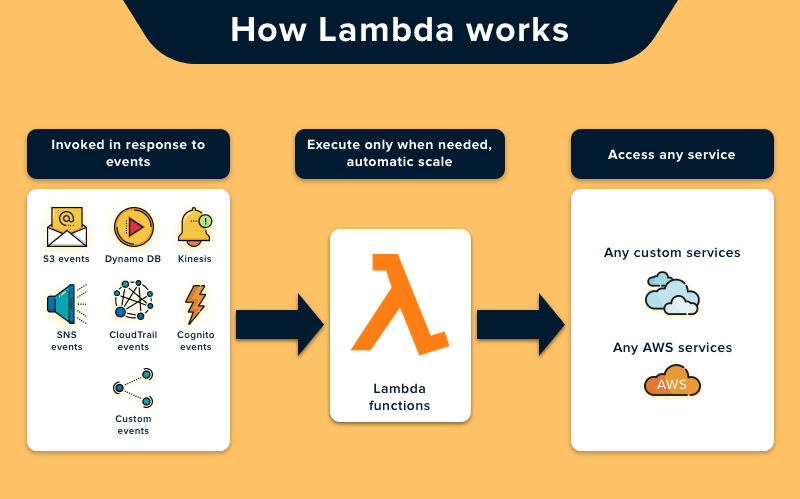
Creating a Lambda Function with Amazon Web Services is super easy and straightforward. All you have to do is log in to the AWS Console, select the services tab, and search for Lambda. Once you’ve found it, click the ‘Create Function’ button and you’re ready to get started. You can choose from a variety of runtimes, such as Node.js, Python, Java, or C#, and define your function’s triggers, memory, and timeout. Once you’ve completed that, you can upload your code and AWS will create your Lambda Function. Then, you can test it out and if everything works, you can start using it to power your applications. Setting up a Lambda Function is a piece of cake, so why not give it a shot and see how it can take your applications and websites to the next level?
Managing and Troubleshooting Lambda Functions
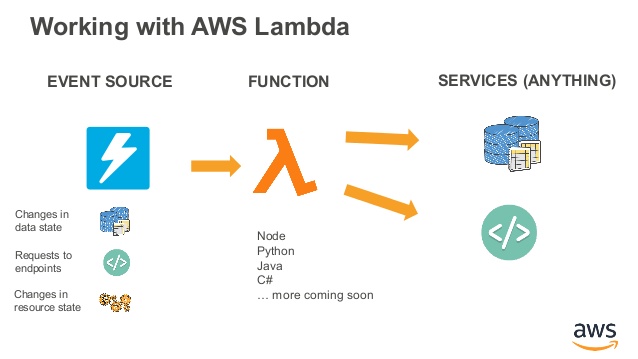
Managing and troubleshooting Lambda functions can be tricky, but with the right tools and strategies in place, it doesn’t have to be! AWS Lambda offers helpful features like CloudWatch Logs and X-Ray to help you monitor the performance and health of your functions. Additionally, Lambda functions can be configured to provide notifications when specific events occur, like when a function fails or when a particular metric is exceeded. With these tools and features, it’s easy to troubleshoot and diagnose any issues that may arise in your Lambda functions. Plus, with the ability to quickly deploy and iterate on functions, you can quickly resolve any issues and keep your applications running smoothly. So don’t let managing and troubleshooting Lambda functions intimidate you – with the right resources and strategies, you can easily keep your functions running like a well-oiled machine.
Best Practices for Implementing AWS Lambda
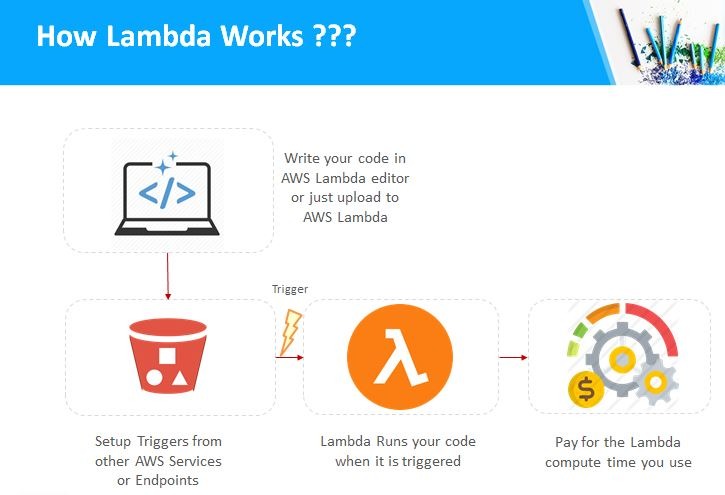
When it comes to implementing AWS Lambda, there are a few best practices to keep in mind. First, be sure to optimize your code so that it runs quickly and efficiently. Make sure that you are using the latest version of the language you are coding in and that you are taking advantage of all the features available in the AWS Lambda service. Second, make sure that you are using the right resources for the job. If you are dealing with large datasets, for example, you may want to consider using a managed service like Amazon Athena instead of writing your own code. Finally, make sure that you are monitoring your services so that you can quickly identify and address any issues that come up. Implementing these best practices can help ensure that you are getting the most out of your AWS Lambda implementation.


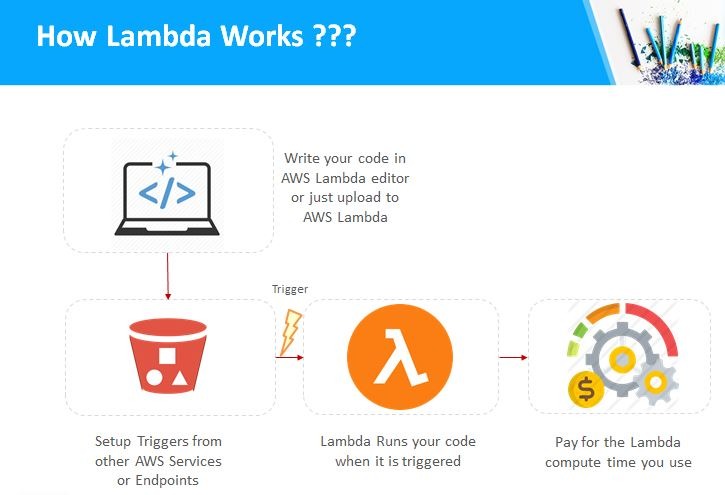

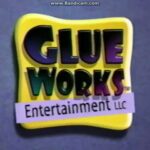
GIPHY App Key not set. Please check settings