Amazon Web Services (AWS) Lambda is an innovative cloud computing technology that can help organizations of all sizes optimize their computing processes. With AWS Lambda, businesses can run code without having to manage the underlying infrastructure, allowing them to focus on the development and execution of their applications. In this article, we’ll explore how AWS Lambda works internally, so you can better understand how it can help with your computing needs.
Overview of AWS Lambda
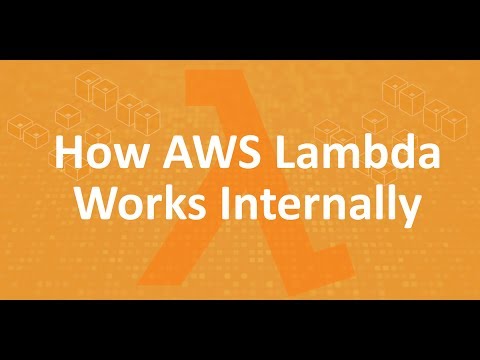
AWS Lambda is an amazing serverless computing platform that lets you run code without having to manage any of the underlying infrastructure. It takes care of all the server management, scaling, and provisioning for you so that you can focus on writing and deploying your code. The way it works is simple – you upload your code, set up the event triggers you want, and then let AWS Lambda take care of the rest. You only pay for the compute time that you use, so there’s no need to worry about long-term commitments or expensive hosting costs. With AWS Lambda, you can quickly and easily deploy applications and services without having to worry about managing servers, and you can scale your applications and services with ease. So if you’re looking to get your code up and running quickly and cost-effectively, then AWS Lambda is definitely the way to go!
How AWS Lambda Processes Requests
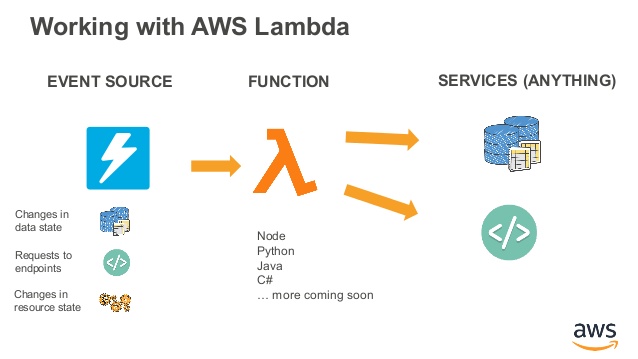
AWS Lambda is an amazing tool for processing requests quickly and efficiently. It can be used for a range of different tasks, from running web applications to hosting microservices. But how does it work behind the scenes? The process of how AWS Lambda processes requests is quite simple. When a request is made, Lambda reads the code and creates a container to run the code. It then retrieves any required resources, such as libraries or databases, and executes the code. When the code is done running, Lambda destroys the container and returns the response. This process is incredibly fast and efficient, allowing developers to quickly and easily process requests without having to manage servers. With AWS Lambda, you get the best of both worlds – the power to quickly process requests with the ease of not needing to manage servers.
Benefits of Using AWS Lambda
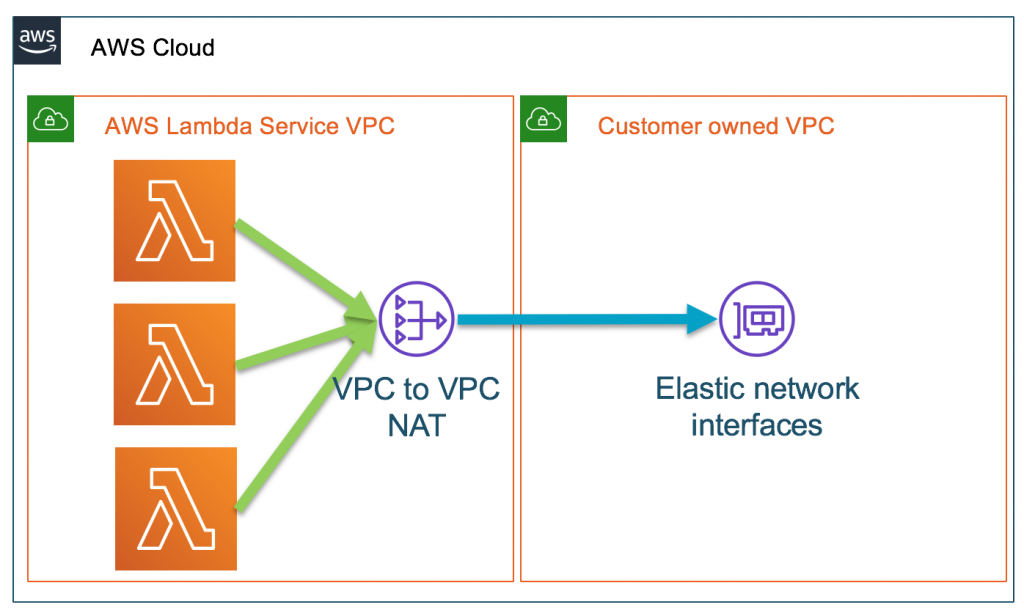
Using AWS Lambda can be incredibly beneficial for businesses, developers, and users alike. It allows developers to quickly create and deploy applications without needing to spin up a server or worry about complex setup. This means businesses can save money on infrastructure costs and get their applications to market faster. Additionally, AWS Lambda is incredibly reliable and can scale quickly to meet demand. This ensures that users always have access to the applications they need when they need them. For businesses and developers, this means their applications will remain available even during peak periods of usage. With AWS Lambda, businesses can get their applications to market faster, reduce their infrastructure costs, and ensure a reliable user experience.
Security and Compliance Aspects of AWS Lambda
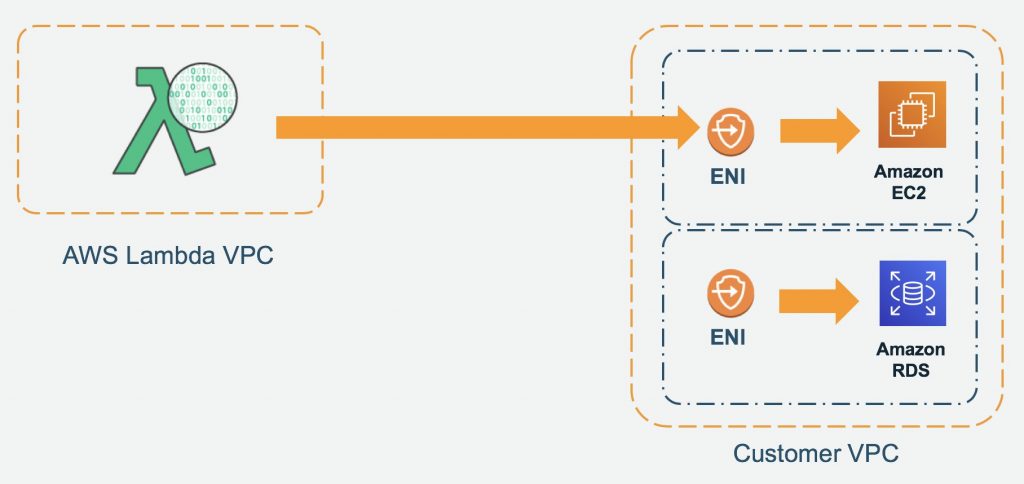
When it comes to security and compliance, AWS Lambda is one of the most reliable cloud services out there. With an emphasis on data protection, encryption, and access control, you can rest assured that your data is safe and secure. AWS Lambda also offers a range of tools to ensure compliance with data privacy laws and regulations. It also includes features such as identity and access management, audit logging, and secure key storage to help you maintain compliance with industry standards. Plus, you can use AWS Lambda to create secure, compliant applications quickly and easily. With AWS Lambda, you can have the peace of mind that your data is safe and secure.
Best Practices for Developing with AWS Lambda
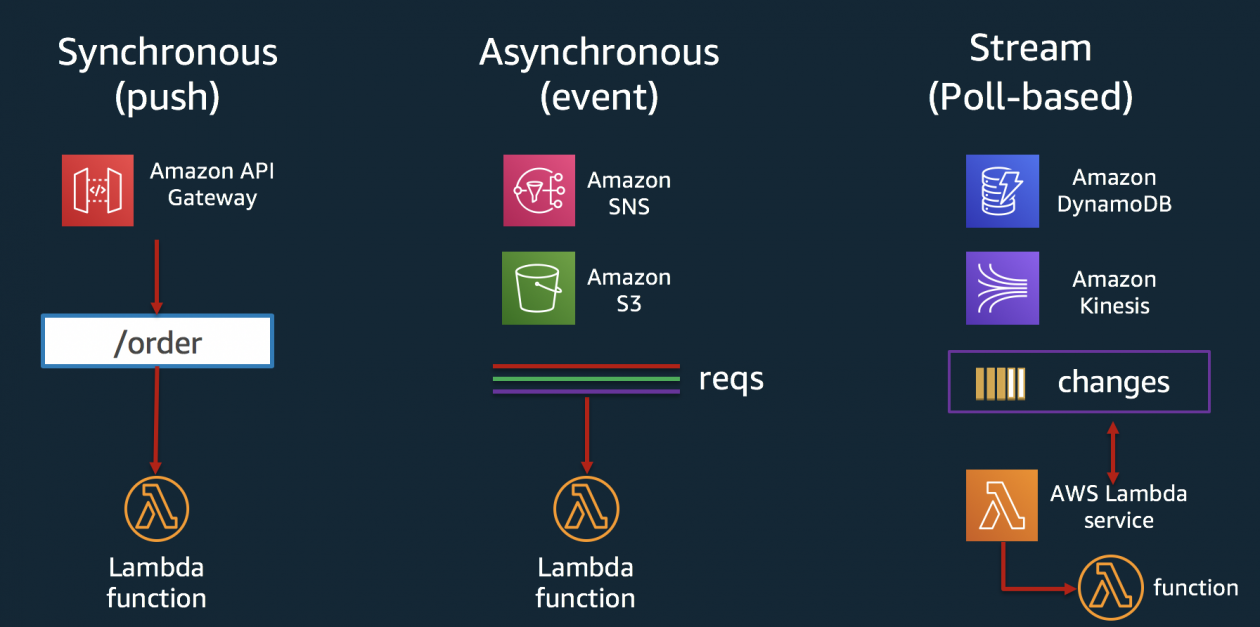
Writing code for AWS Lambda can be a tricky process, but with the right best practices, you can make sure your code is optimized and runs smoothly. First, make sure that you are using the latest version of the AWS Lambda runtime, as this will ensure that your code runs at its best. Second, ensure that your code is modular and well structured, as this will make debugging and troubleshooting easier. Third, use the CloudWatch Logs to monitor your functions and track any errors or issues you might be having. Finally, remember to use AWS Lambda’s built-in services, such as AWS X-Ray, to get insights into how your code is running and to identify issues before they become problems. By following these simple best practices, you can make sure that your code runs as efficiently and effectively as possible with AWS Lambda.


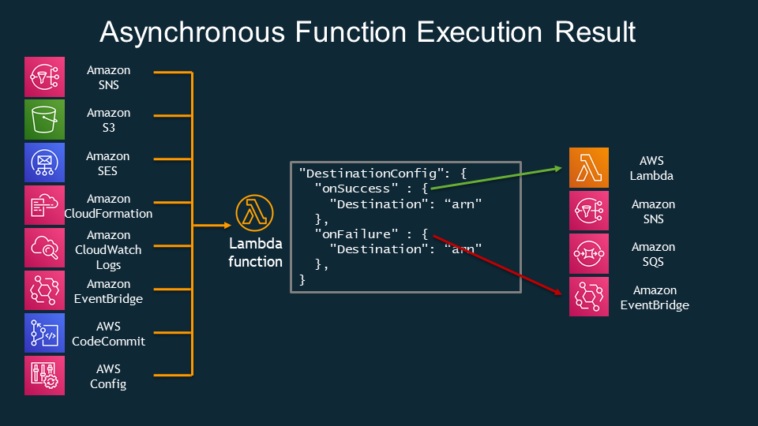
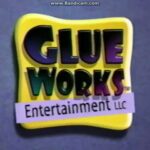

GIPHY App Key not set. Please check settings