AWS pricing can be confusing and intimidating at first, but it doesn’t have to be. In this article, we’ll take a look at how AWS pricing works and what you need to know to make smart decisions when pricing out your AWS resources. By the end of this article, you’ll have a clear understanding of AWS pricing and how to use it to your advantage, saving you time and money in the long run.
What is AWS Pricing?
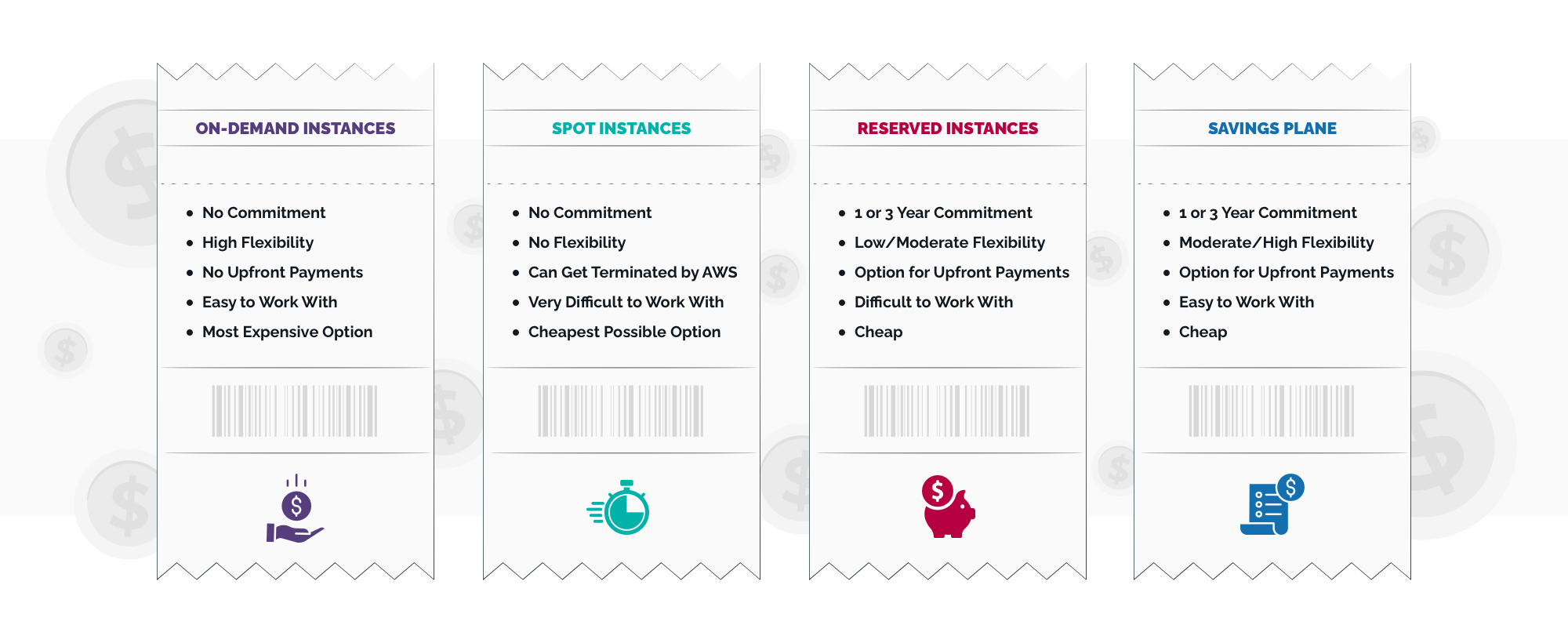
AWS pricing can be confusing, but it doesn’t have to be. AWS pricing is based on the type of services you use and the amount of resources you use. For example, if you’re hosting a website, you may pay for the cost of hosting the website, the cost of running the website, as well as the cost of maintaining it. If you’re running a large database, you may pay for the amount of storage and compute time you use. AWS pricing can also be based on the number of users, the type of applications, the region, and more. AWS pricing can be tricky, but it’s important to understand the different factors that can influence your bill. This way, you can make sure you’re getting the most out of your AWS services.
Understanding the Different AWS Pricing Models
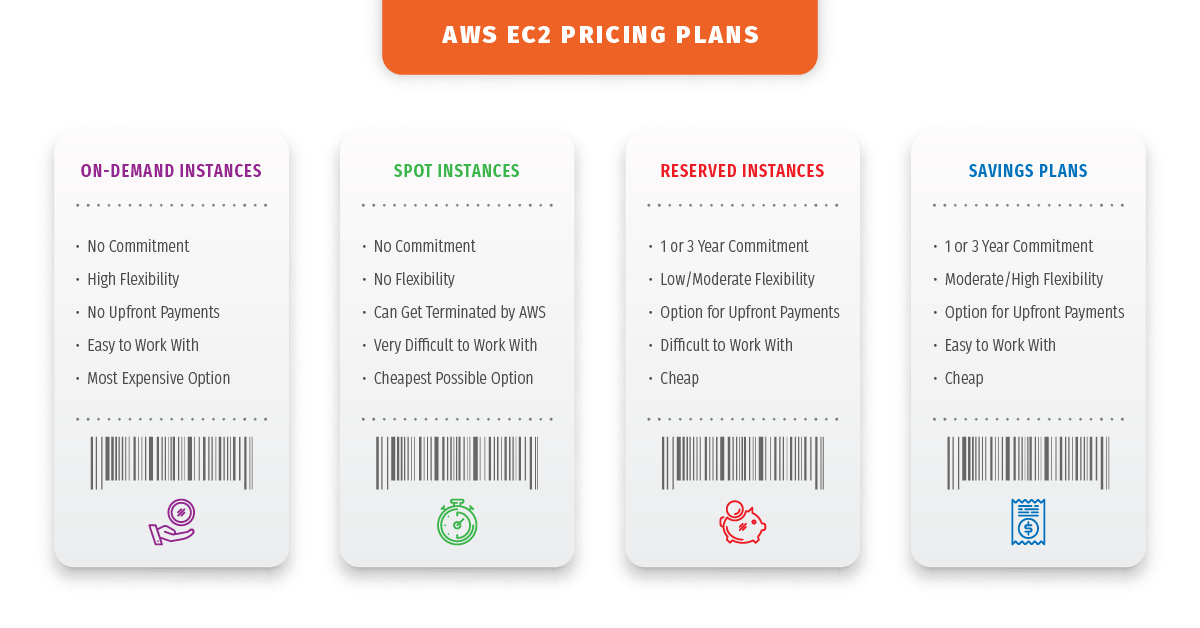
Understanding AWS Pricing Models can be a bit tricky to wrap your head around. It’s important to know the different models so you can make sure you’re getting the best deal possible. The four main pricing models are On-Demand, Reserved Instances, Spot Instances, and Dedicated Hosts. On-Demand allows you to pay for only the compute, storage, and other resources you use with no long-term commitment or upfront costs. Reserved Instances allow you to reserve capacity for a specific amount of time in advance with a discounted hourly rate. Spot Instances allow you to bid for unused EC2 capacity with the potential for significant cost savings. Lastly, Dedicated Hosts give you physical servers with no multi-tenancy to run your applications on. With all these options, you’re sure to find the best solution for your cloud computing needs.
How to Calculate AWS Pricing
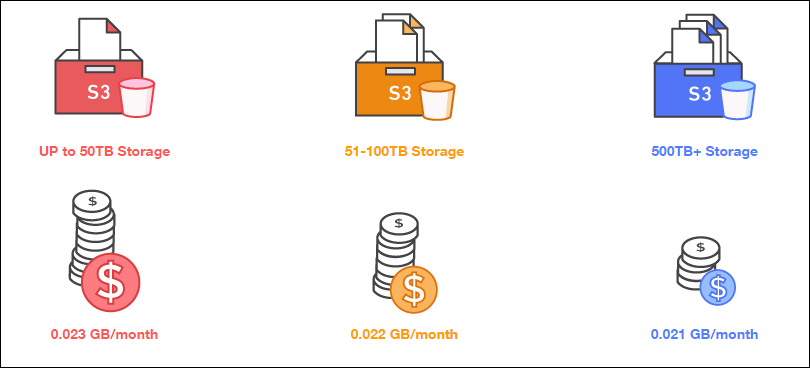
Calculating AWS pricing can be a tricky task, especially for the inexperienced. Fortunately, AWS provides plenty of tools to help you get the best deal. The AWS Pricing Calculator is an easy-to-use tool that helps you quickly estimate the cost of running your workloads on AWS. It offers a variety of options to customize your estimate, allowing you to get an accurate estimate of how much your workloads cost. Additionally, AWS provides a range of other tools and resources to help you understand your costs and manage your budget. These include AWS Budgets, which allows you to set up budgets and alerts to keep track of your costs, and AWS Cost Explorer, which provides detailed insights into your costs. With these tools, you can easily calculate your AWS pricing and ensure you get the best value for your money.
Tips for Reducing AWS Costs
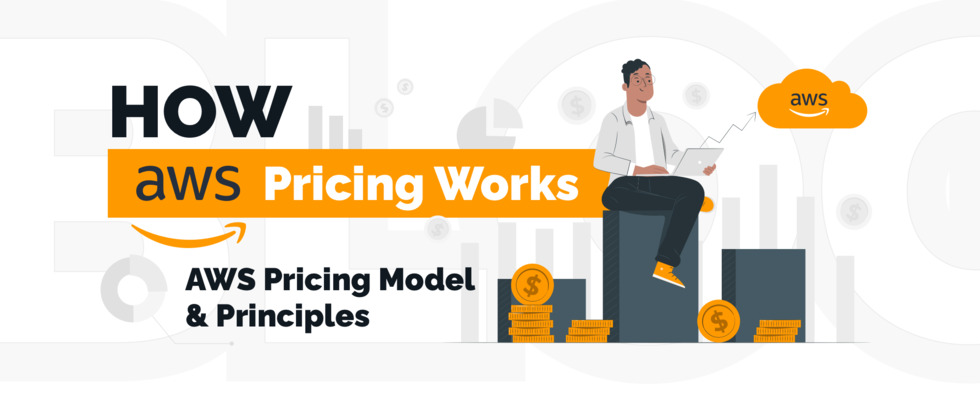
Trying to reduce your AWS costs? Here are a few tips that can help! First, use Reserved Instances instead of On-Demand Instances. Reserved Instances are a great way to save money if you know you need the instances for a while. You can also set up Auto Scaling groups to scale up and down the number of instances you use depending on the workload and only pay for the instances you need. Lastly, take advantage of AWS Spot Instances, which offer discounts of up to 90% compared to On-Demand Instances for the same instance type. With Spot Instances, you can get the same performance for a fraction of the price. So don’t miss out on these awesome savings – use Reserved Instances, Auto Scaling, and Spot Instances to save on your AWS costs!
AWS Pricing FAQs
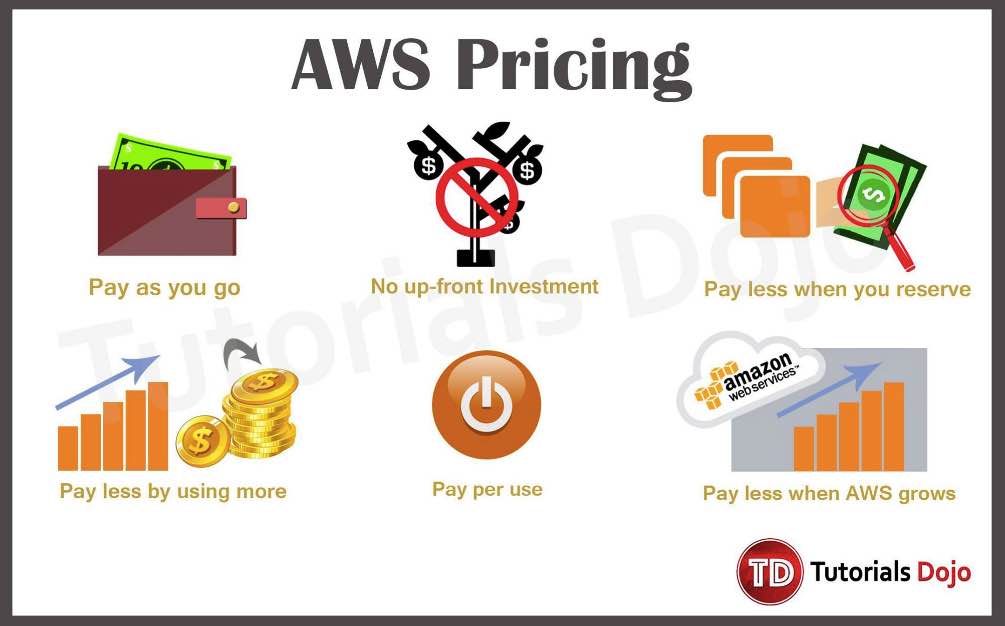
If you’re looking for answers to all your questions about AWS pricing, you’ve come to the right place! AWS Pricing FAQs can help you get the most out of your cloud usage and budget. From offering a range of payment options to understanding AWS Reserved Instance pricing, AWS Pricing FAQs can help you make the most of your cloud experience. With a range of pricing models, discounts, and special offers, AWS can help you find the right pricing model to meet your needs. With easy to understand explanations, AWS Pricing FAQs can help you find the best fit for your organization’s budget and needs.





GIPHY App Key not set. Please check settings