Are you tired of constantly charging your Moto G Stylus 5G and searching for ways to extend its battery life? Look no further! In this comprehensive guide, we will unveil the top tips and tricks to optimize your Moto G Stylus 5G’s battery performance, ensuring you stay connected and productive throughout the day. Get ready to unlock your smartphone’s full potential and say goodbye to battery anxiety with our expert advice tailored specifically for Moto G Stylus 5G users. Don’t miss out on the best ways to maximize your device’s power and keep it running smoothly for longer.
Enable Adaptive Battery in settings.
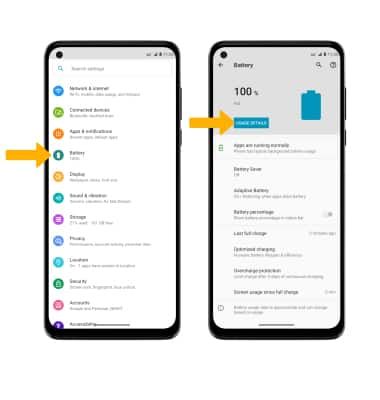
Unleash the true potential of your Moto G Stylus 5G’s battery life by enabling the Adaptive Battery feature in settings. This smart feature learns your usage habits and optimizes battery consumption by limiting power to less-used apps. So go ahead, make the most out of every charge and keep your device powered longer!
Lower screen brightness, timeout duration.

Maximize your Moto G Stylus 5G’s battery life by simply tweaking your screen settings! Lower the brightness level and reduce the screen timeout duration to save power. Remember, the brighter and longer your screen is on, the more battery it drains. Keep it dim and snappy to stay charged through the day!
Disable unnecessary location, syncing services.

Maximize your Moto G Stylus 5G’s battery life by disabling non-essential location and syncing services. Turn off GPS, Wi-Fi, and Bluetooth when not in use, and manage your device’s automatic syncing settings to reduce battery drainage. Stay connected without compromising your phone’s power by tweaking these simple settings!
Utilize battery saver mode regularly.
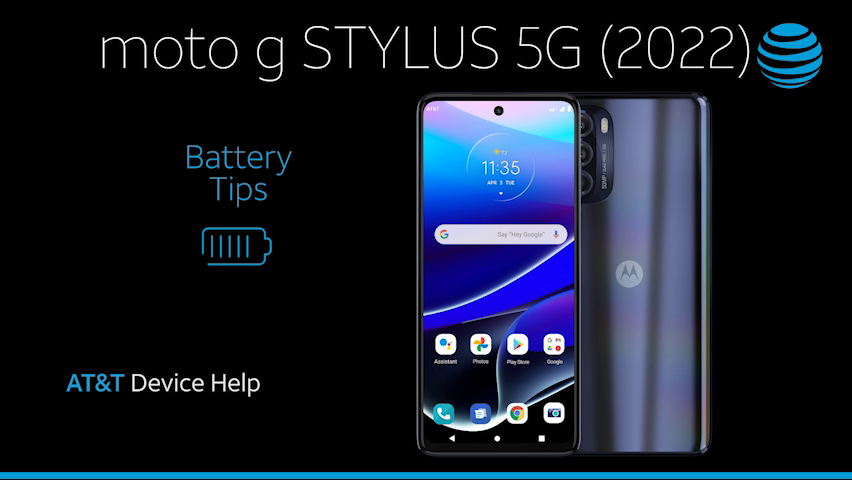
Unlock the full potential of your Moto G Stylus 5G’s battery life by utilizing battery saver mode regularly. This handy feature conserves power by tweaking settings and limiting background activity, ensuring your device lasts longer on a single charge. Say goodbye to battery anxiety and embrace extended usage with battery saver mode!
Close unused apps and notifications.
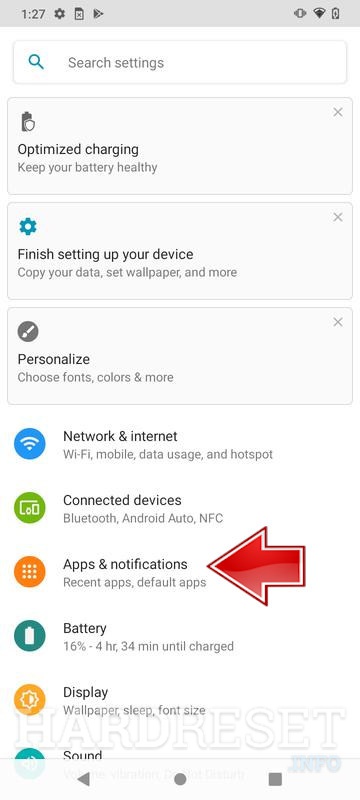
Keep your Moto G Stylus 5G’s battery going strong by closing those pesky unused apps and notifications! Don’t let them drain your precious battery life in the background. Swipe ’em away, and watch your phone’s energy last longer, giving you more time to enjoy your favorite activities. #BatterySaverProTips
Update software, apps for efficiency.

Keep your Moto G Stylus 5G’s battery game on point by always updating your software and apps! Updated versions often come with efficiency improvements that help save battery life. So, don’t be that person who ignores update notifications; instead, embrace them and enjoy a longer-lasting battery on your rad device!





GIPHY App Key not set. Please check settings