If you’re an avid gamer, you know how important it is to keep your gaming PC cool. Not only does this ensure that your PC runs efficiently and optimally, but it also prevents hardware damage from overheating. Keeping your gaming PC cool isn’t always easy, though. That’s why we’ve put together this comprehensive guide to help you understand the most effective ways of keeping your gaming PC cool. From the basics of proper ventilation to more advanced cooling solutions, we’ll be covering everything you need to know about keeping your gaming PC cool.
Invest in High Quality Components – To ensure your gaming PC runs at its best, invest in good quality components that are designed to handle heavy loads

Investing in high-quality components for your gaming PC can help ensure that your system runs smoothly and efficiently without overheating, even when running demanding games and applications.
This will help to reduce the amount of heat build-up in your system.

Proper ventilation is key to keeping your gaming PC cool and preventing heat build-up. Installing case fans, using a laptop cooler, and cleaning out your computer regularly are just some of the ways you can keep your gaming PC cool to ensure optimal performance.
Use a Larger Case – Choose a larger PC case that provides more room for airflow

Choosing a larger computer case for a gaming PC can help ensure proper airflow and cooling, which is essential for keeping the system running efficiently and avoiding potential hardware damage from overheating.
This will allow more cool air to enter the system and keep components from overheating.

Keeping your gaming PC cool is essential to its performance and longevity, and one of the best ways to do this is by ensuring adequate airflow. Ensuring there is enough space around your PC for cool air to enter and hot air to escape, as well as using fans to draw cooler air into the system, can help prevent components from overheating and keep your gaming PC running at its best.
Install Case Fans – Add extra fans to your case to create airflow throughout the system

Installing extra case fans in your gaming PC is an easy and efficient way to keep your system cool and running at optimal performance. Adding extra case fans can create adequate airflow to ensure your components don’t overheat, helping to maintain the longevity of your gaming PC.
This will help to draw out the hot air and keep your components running cool.

Keeping your gaming PC cool is essential in order to maintain optimal performance and prevent hardware damage. One way to do this is to create an airflow inside the case by using fans to draw out the hot air and keep the internal components cool.
Upgrade the Power Supply – Make sure your power supply is adequately sized for your system

Having the right power supply for your gaming PC is key to keeping it cool. Upgrading your power supply to one that is properly sized for your system is essential for maintaining optimal temperature and performance.
An inadequate power supply can generate a lot of heat and put too much strain on your components.
Using the wrong power supply can cause your gaming PC to overheat and put unnecessary strain on your components, creating a need for a proper cooling solution.
Choose a CPU Cooler – Invest in a good quality CPU cooler that is designed to handle the load of your processor
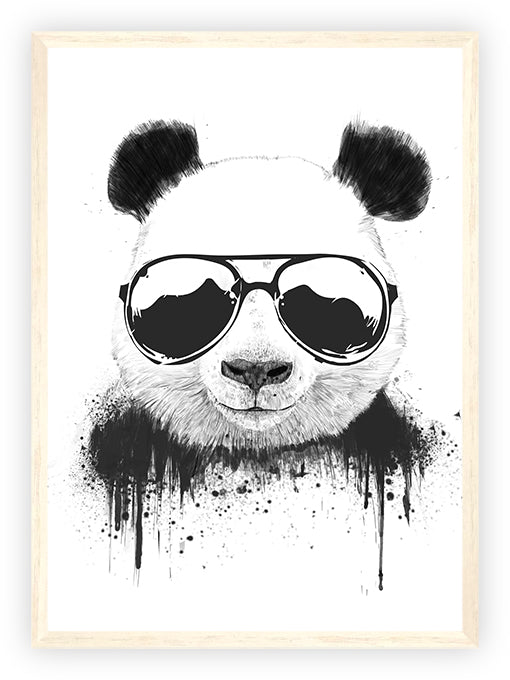
When investing in a CPU cooler, it is important to select one that is designed to handle the load of your processor and keep your gaming PC cool. Investing in a high quality CPU cooler can ensure that your gaming PC runs smoothly and efficiently without overheating.
This will help to reduce heat and keep your processor running at its best.
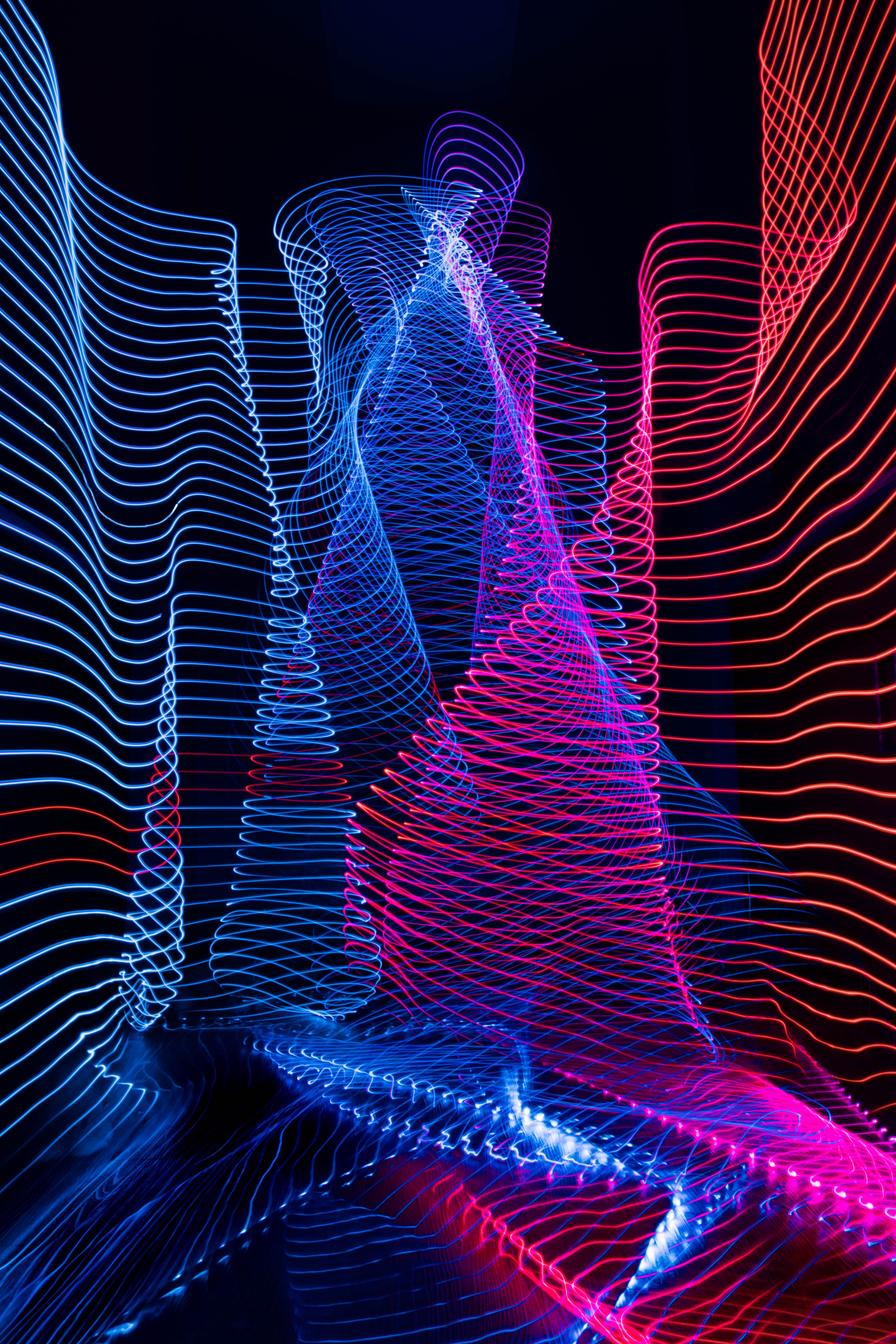
Optimized SEO Sentence: Keeping your Gaming PC cool is essential to ensure your processor runs at its best performance, and there are several steps you can take to help reduce heat, such as improving airflow and investing in cooling systems.
Clean Your System – Make sure to keep your PC clean by regularly dusting out the interior components

Regularly dusting the interior components of your gaming PC is an important step in keeping it cool, as the buildup of dust can limit airflow and cause overheating, leading to reduced performance.
This will help to ensure proper airflow and reduce the chance of overheating.

An effective way to keep a gaming PC cool is to ensure proper airflow and reduce the chance of overheating by using fans, dust filters, and other cooling solutions.
Monitor Temperatures – Monitor

It is important to monitor the temperature of your gaming PC in order to ensure it is running at optimal performance levels. By keeping an eye on the temperatures, you can prevent the system from overheating, which can lead to hardware damage and performance issues. Installing a monitoring program can help you keep track of your gaming PC’s temperatures and alert you when they get too high.


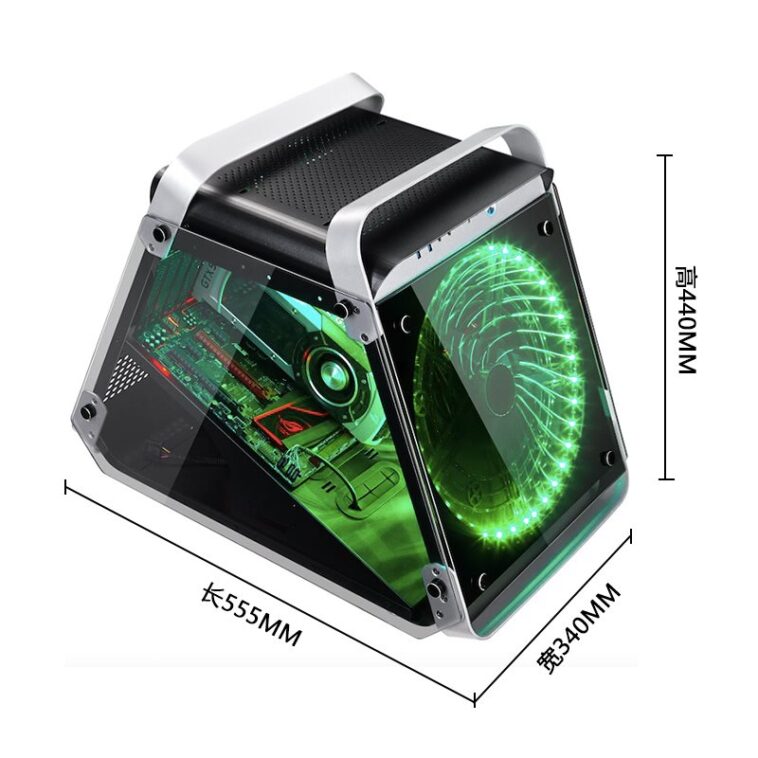
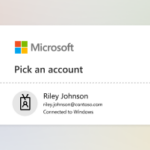
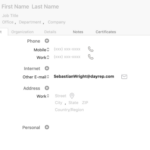
GIPHY App Key not set. Please check settings