Virtual private networks (VPNs) allow you to make your computer appear as if it is located somewhere else on the internet – such as on a different server. This can be extremely useful if you want to keep your browsing activities, passwords, and other confidential information private.
What Does VPN Mean?
VPN stands forvirtual private network. It’s a technology that allows you to securely connect to remote servers over the internet, so you can browse the internet privately and securely. When you use a VPN, your data traffic is encrypted and routed through an intermediary server, making it difficult for anyone to track or spy on what you’re doing online.

VPN services are incredibly useful for people who want to stay anonymous online, protect their privacy, or avoid being blocked from accessing certain websites. There are a lot of different types of VPNs out there, so it can be hard to decide which one is right for you. In this guide, we’ll cover everything you need to know about VPNs, including the most popular types of VPNs and how they work.
If you’re interested in using a VPN, be sure to read our full article on how to set one up.

Is VPN Safe To Use?
VPNs are a great way to protect your privacy and security online. But are they safe to use? In this article, we’ll answer all of your questions about VPN safety.
First and foremost, always use a VPN with caution. As with anything online, there is always the potential for harm if not used responsibly. Always make sure to read the terms of service and privacy policy of the VPN you’re using before signing up.

As far as safety goes, VPNs encrypt your traffic and provide a layer of security between you and any malicious actors. This means that hackers won’t be able to intercept or steal your data as it travels across the internet.
To ensure your safety while using a VPN, always use a reputable provider with good security protocols in place. Make sure to sign up for a service with a long-term warranty in case something goes wrong.
How Does VPN Work?
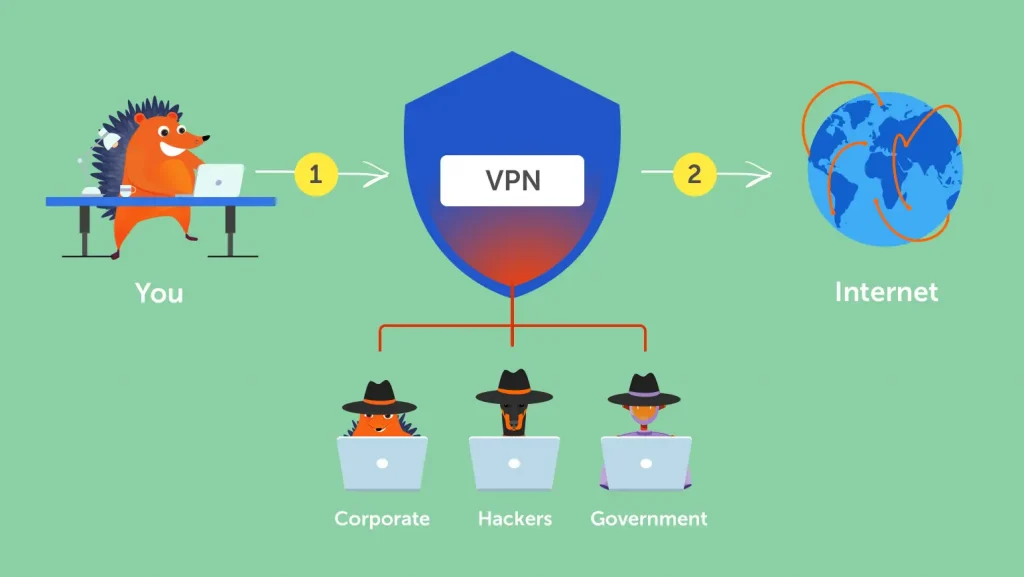
VPN is a technology that allows users to create a secure connection to a remote server. The process of using a VPN is simple: Users install the VPN software on their computers and connect to a specific server. This creates a virtual private network between the user’s computer and the server. All data traffic between the user’s computer and the server is encrypted, which makes it difficult for anyone else to intercept or monitor the communication.
VPN services are available free of charge, which makes them an attractive option for users who want to protect their privacy and security online. However, there are also paid VPN services available, which offer enhanced security and faster speeds.
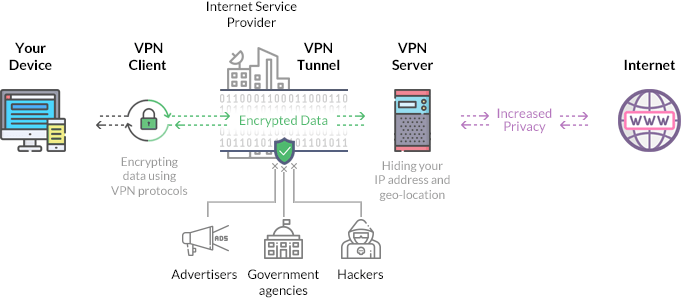
Will VPN Hide My Location?
VPNs can help to hide your location, but not always. In some cases, VPNs may not be able to hide your location altogether.
For example, if you’re using a VPN in order to access a geo-restricted website like Netflix from outside of your country, then the VPN service will not be able to conceal your location. Additionally, some VPN services may disable logs that track the activity on specific websites.

However, if you’re using a VPN in order to evade government censorship or surveillance, then the security and privacy benefits of using a VPN will be greatly increased.
Conclusion
Virtual private networks (VPNs) are devices that allow you to mask your online activity and protect your data from being accessed by unauthorized individuals. By using a VPN, you can access websites and services that are normally unavailable in your geographical area, as well as keep your browsing habits and personal information confidential. If this is something that interests you, read on for everything you need to know about VPNs before making the decision to invest in one.





GIPHY App Key not set. Please check settings