If you’re an iPhone user, you might have experienced the dreaded “Storage Almost Full” notification. It’s frustrating when you can’t take any more photos or download new apps because your phone is out of space. To help you out, here’s a guide on how to free up space on your iPhone. With a few easy steps, you’ll be able to make room for new apps, photos, and other important data.
Delete Unused Apps
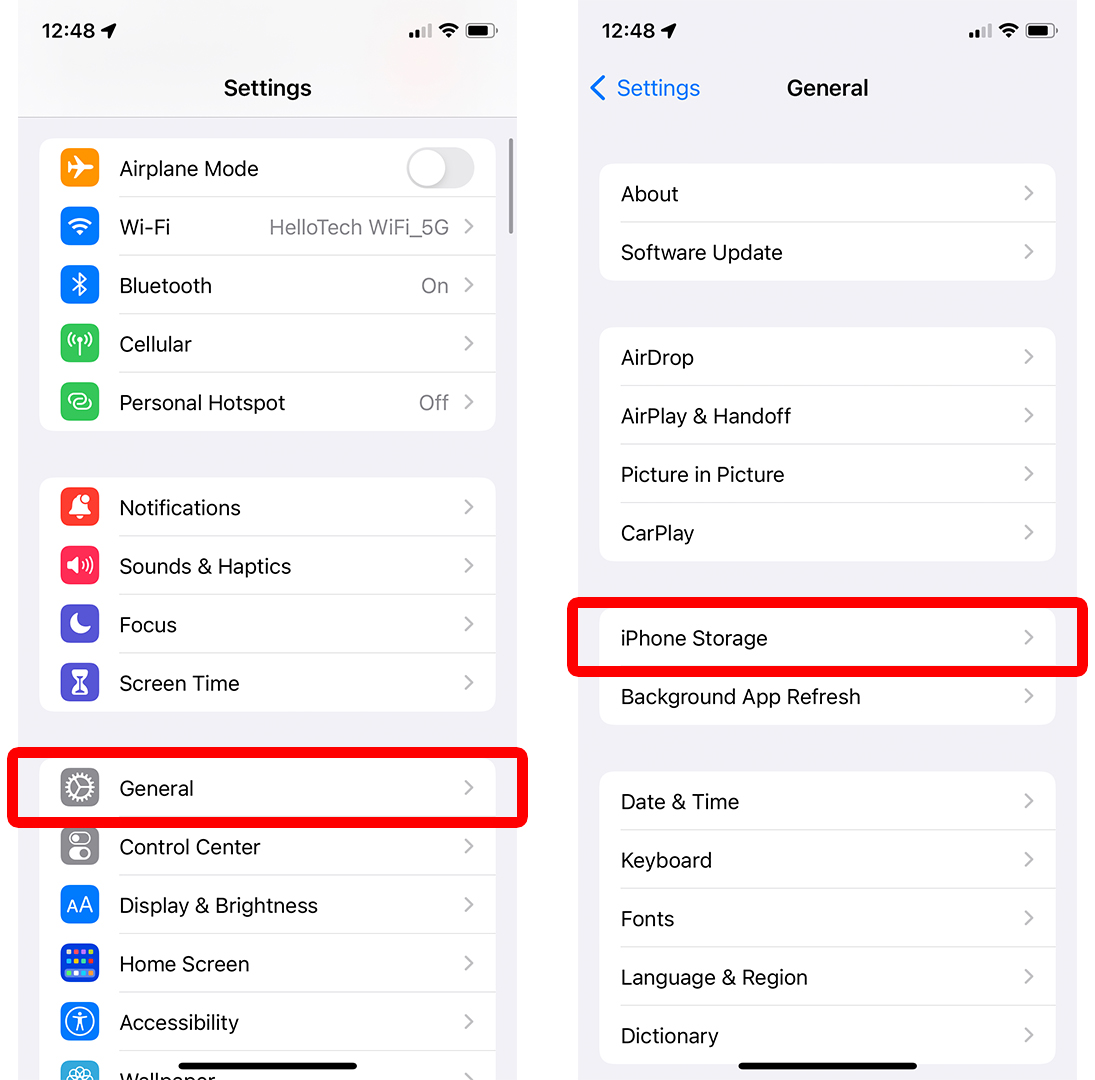
If you want to free up space on your iPhone, deleting unused apps is a great place to start. It’s easy to forget about apps we downloaded months ago and never used. Take some time to go through your apps and delete any that you don’t use. You’ll instantly free up some space and your phone will run faster.
Remove Photos/Videos
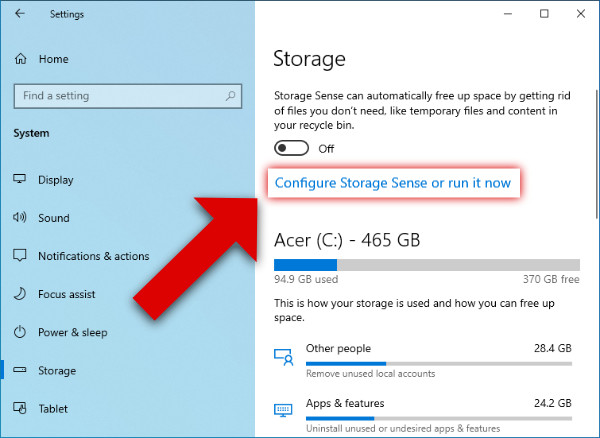
If you’re looking for an easy way to free up space on your iPhone, removing photos and videos is a great place to start. It’s not as hard as it sounds, and you don’t even have to delete them permanently: with iCloud and third-party apps, you can easily store and access them from the cloud. So, don’t let those old memories bog down your phone – save them and make room for new ones.
Use Cloud Storage
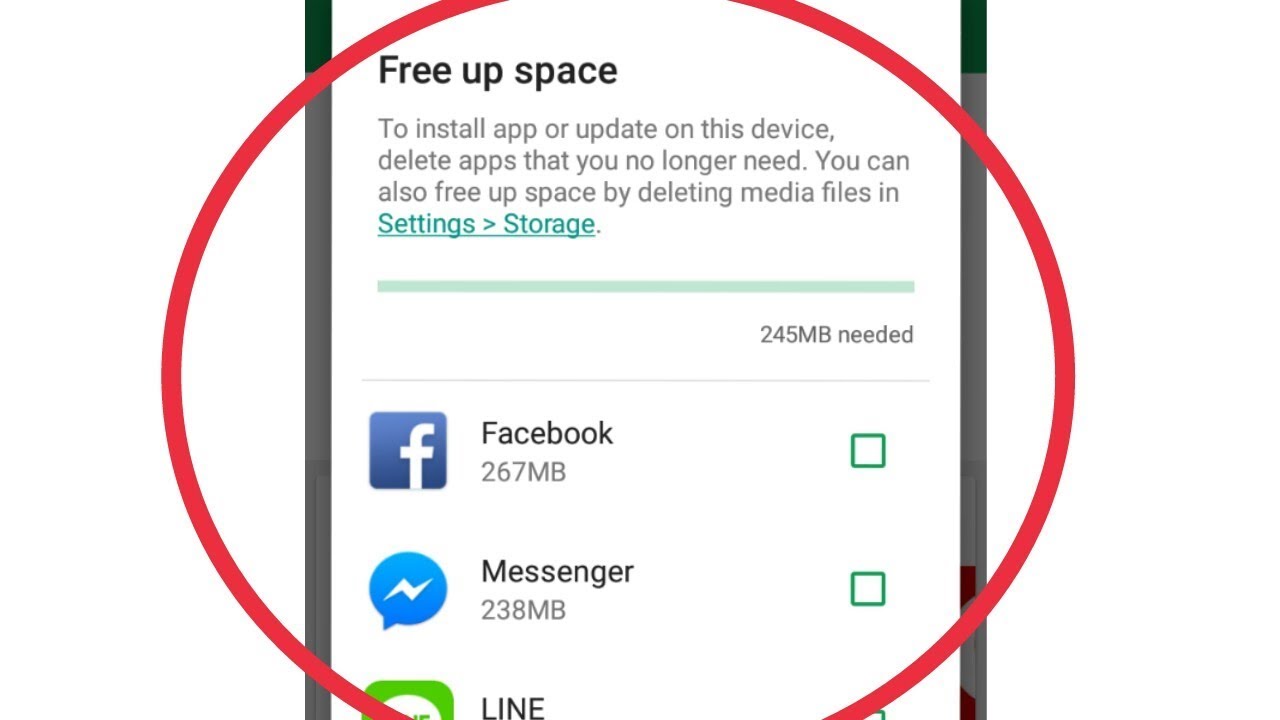
If you’re looking for a way to free up space on your iPhone, using cloud storage is a great option. It’s an easy way to store photos and other files without taking up space on your phone, and you can access them from any device with an internet connection. It’s a great way to store memories and still have access to them without having to worry about running out of storage on your phone.
Clear Cache/Cookies
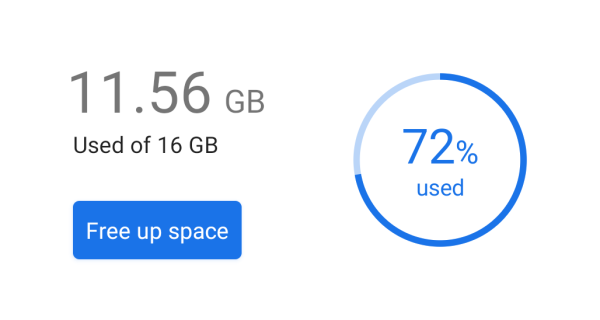
Clearing the cache and cookies on your iPhone is a great way to free up some space and make the most of your device! It’s super easy to do, just go to Settings > Safari > Clear History and Website Data. This will clear out any stored data from your browser which can take up a lot of space. It’ll also help improve your device’s performance. So give it a shot and free up some extra space on your iPhone!
Manage iCloud Storage
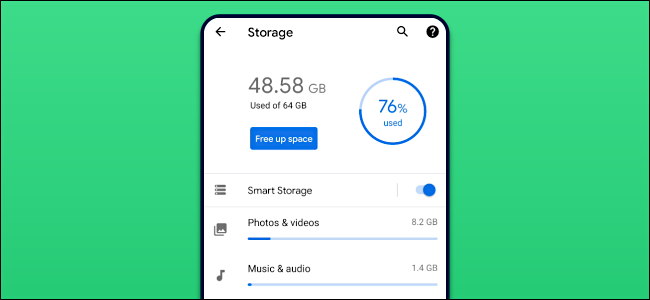
Managing iCloud storage is one of the best and easiest ways to free up space on your iPhone. It’s simple to do: just go to the “Settings” app, tap on your profile at the top, then tap on “iCloud”, then “Manage Storage”. From there, you can delete old backups, photos, videos, and other files to free up space on your device.
Update iOS Version
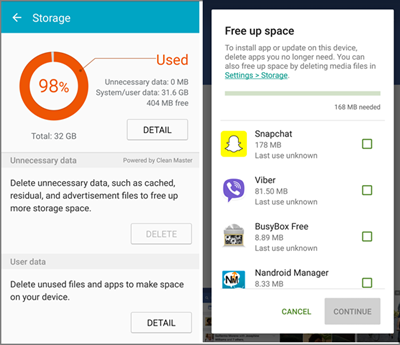
Updating your iPhone’s OS version is an important step to free up some storage space on your device. iOS updates come with useful features, bug fixes and can sometimes delete unnecessary files from your phone. The process takes a few minutes, but it’s worth it for the extra storage space. Plus, it’s always fun to have the latest iOS version!


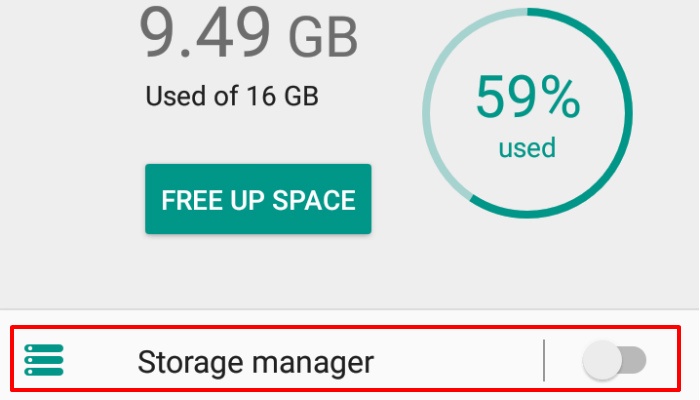


GIPHY App Key not set. Please check settings