In this article, we teach you how to add a “swipe up” link to your Instagram Story. But first, you need to know that, in order to ‘swipe up’ link feature, you must have a business account and have at least 10,000 followers to use this feature.
Create and design your Story

Create a Story – You can swipe from left to right, tap the camera icon in the top left corner, or tap your profile picture that’s also in the top left corner on the Home screen of Instagram to launch the Story camera.
Tap the link icon that’s along the top of your screen
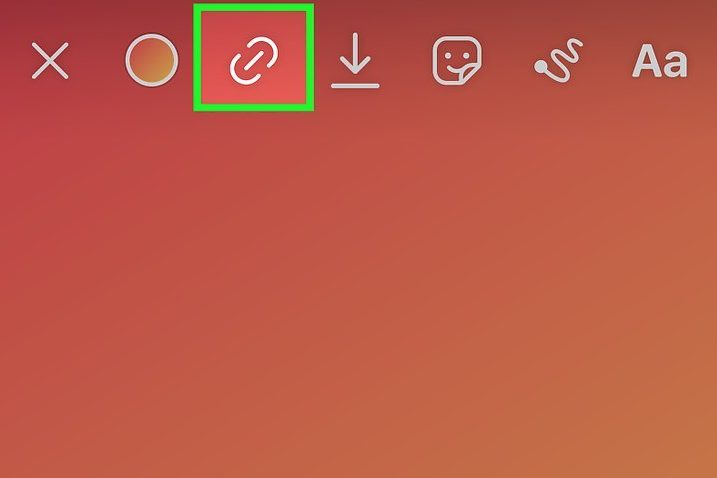
Note: If you don’t see this icon, you are not using a Business-level account.
Type the link
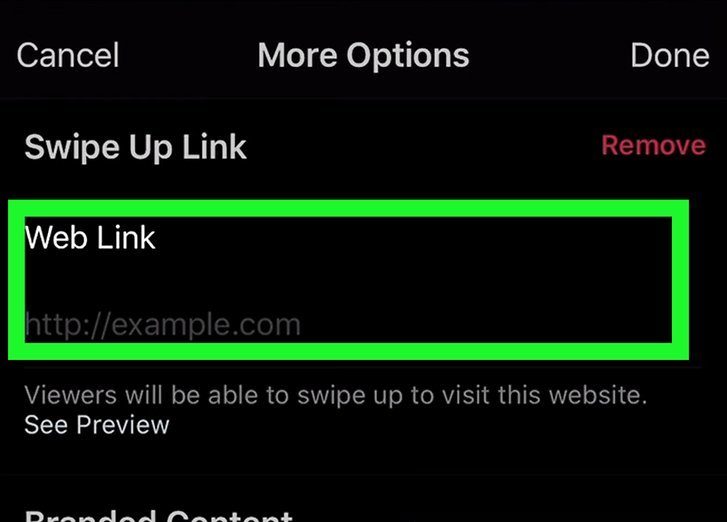
And thats it, now you can share the story, and people could swipe up and go to the link you set.


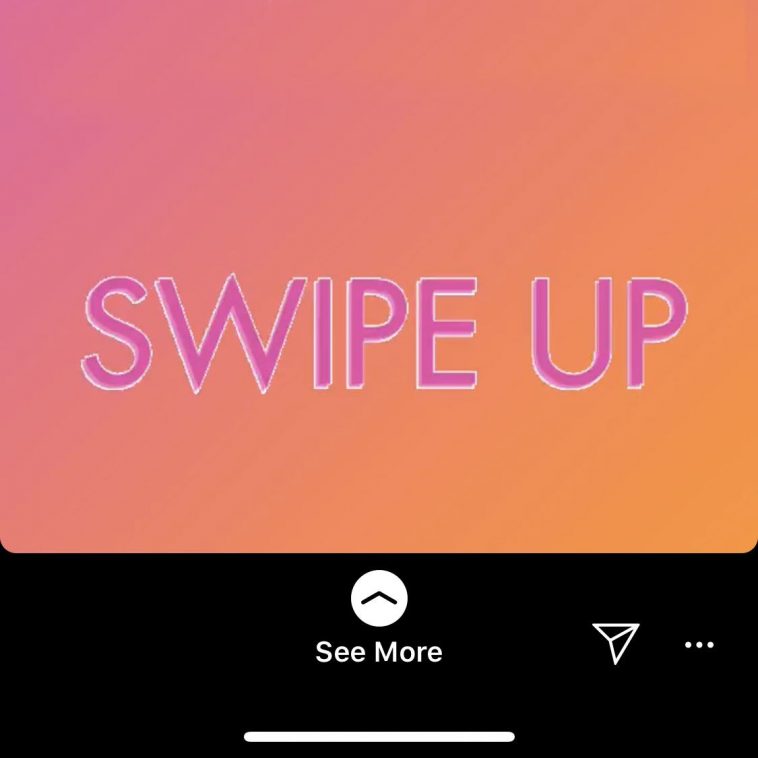


GIPHY App Key not set. Please check settings